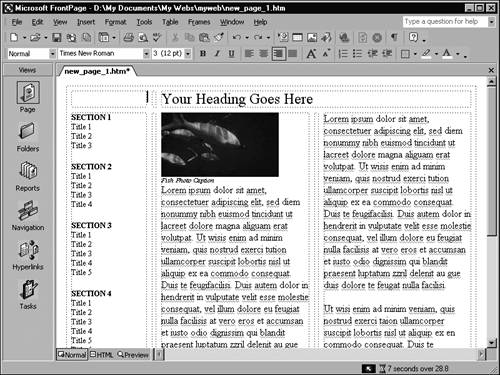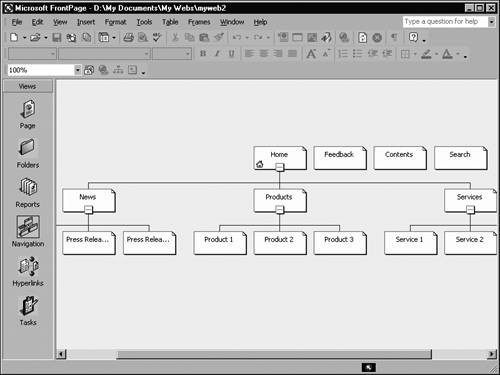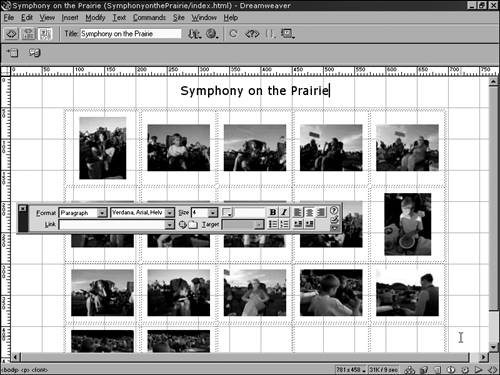Advancing to New Authoring Tools and Techniques
| Sculptors start with Play-Doh and work their way up to marble. Like a sculptor, if you continue authoring, your needs will one day advance beyond Composer's capabilities. The next few pages describe two of the leading Web authoring environments and related tools. Any of them would make a fitting next step for an experienced Composer author. Microsoft FrontPageIf you've cut your authoring teeth in Composer, a logical step up is to FrontPage, the Microsoft Web authoring environment for Microsoft Windows. Figure 31.4 shows FrontPage in action. Figure 31.4. FrontPage, the Microsoft commercial Web authoring software. You can get FrontPage in some editions of Microsoft Office (bundled with Word, Excel, and so on) or by itself. Why FrontPage? Well, performing many of the basic tasks you already know about is similar in both Composer and FrontPage. You don't have to relearn how to do many things you already know how to do. That frees you up to move ahead to the things FrontPage does that Composer doesn't do. For example, you insert a picture in FrontPage almost exactly as you do in Composer. But after you insert that picture, a Picture toolbar appears automatically whenever a picture is selected. The toolbar offers buttons for all sorts of advanced stuff, like adjusting the contrast and brightness of the picture or positioning the picture absolutely ”locking it into an exact spot on the page, as you would in a desktop publishing program. FrontPage also adds a site-management facility that's especially valuable when you begin to manage Web sites with many interlinked pages. The facility can show you a diagram of a whole Web site and of the interrelationships among the pages (see Figure 31.5). From this view, you can add and delete pages to and from the site and move pages around. FrontPage automatically updates the links and navigation bars on other pages in the site so that everything still works together properly. Figure 31.5. FrontPage features a site-management facility. You can learn more about FrontPage at www.microsoft.com/frontpage/.
Macromedia DreamweaverDreamweaver (see Figure 31.6) " is the solution for professional Web site design and production," according to its maker, Macromedia. What that really means is that it's an all-around Web authoring tool that includes advanced graphics creation, editing facilities, site management, and more. Figure 31.6. Macromedia Dreamweaver. Dreamweaver is similar to FrontPage in most respects, but a little more powerful, a little more difficult to learn and use, and more expensive. Although FrontPage suits both beginners and pros, Dreamweaver is really for ambitious Web authoring professionals who want every bell and whistle at their command. The Future of Web Authoring: XHTMLEvery time the HTML standard changes, new formatting tricks and other capabilities are available to apply in Web pages and everybody runs out to get new tools (or learn new tags) to apply those features. To some extent, your "moving up" as a Web author depends a great deal on how and when HTML "moves up." The current HTML standard is HTML 4.01, and an HTML 5 won't be created. Instead, HTML is merging with another document-formatting standard, XML (eXtensible Markup Language), to create a new standard for the Web pages of the future: XHTML (eXtensible Hypertext Markup Language). In fact, you can already see some XHTML-based Web pages online. For general Web authoring, XHTML will be very similar to HTML. But the new language will be applied much more broadly than the old and will be used to enable browser-like features in such devices as digital TVs, portable phones, and even auto PCs (computers you use in your car). Estimates were that by 2002, 75 percent of the viewing of Internet documents would take place on these types of alternative platforms. To accommodate this change, XHTML is being designed to be highly portable (able to work on lots of different kinds of devices) while also being extensible (easily upgradable with new capabilities). As a Web author, you will see a few years pass before you have to think much about XHTML, and by that time WYSIWYG tools will crank out XHTML the same way that tools like Composer crank out HTML today. (Very simple tools already are available for converting existing HTML files to XHTML format.) If you plan to do Web authoring in the long term , keep your eye on XHTML. It is the future. |
EAN: 2147483647
Pages: 350