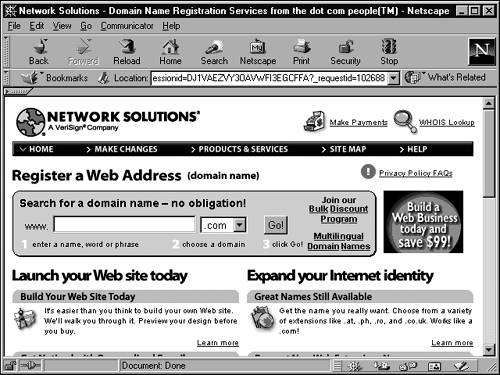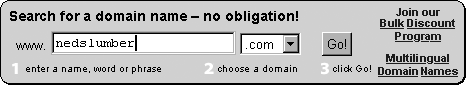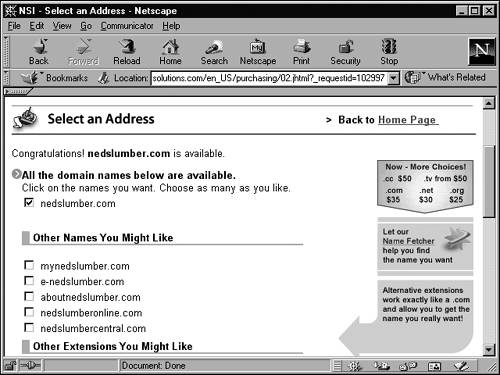| If you simply take some space on someone else's server, your page is accessible through the Web but it doesn't have the sort of catchy Web address that gives you a Web identity, such as www.buick.com . Instead, your page's address is expressed as a directory on the server; for example, www.serviceco.com/neddyboy/fredo/ . If you want to have your own Internet name , you must register your own Internet domain and then have that domain set up on the server on which you will publish your pages.  When you check to see whether the domain you want to use is available (as you will in the next example), you might receive a message that the name is available for purchase or lease, for a particular sum. Because a domain costs only $70, a number of companies have snapped up every domain name they can think of that anyone might want to use. But they have no intention of using the names ; they intend to sell them, often for much more than $70. | Because the technical details of setting up your domain on the server must be taken care of by whomever controls your server, I recommend having your Internet provider (or whoever else controls the server you use) take care of both registering and setting up your domain for you. Most providers will register a domain for a small fee, or even for free. Whether you set up your domain yourself or have someone else do it, you still must pay some fees to Network Solutions (or one of the other domain registration services; see Tip on next page), the organization that manages domains for the Internet. At the time of this writing, Network Solutions charges $70 to establish the domain, which includes two years of keeping the domain. After that, you must pay $35 per year to maintain it. Typically, if your provider sets up your domain, it can also collect the fees and forward them to Network Solutions for you.  FYI, Network Solutions is no longer the only source for registering a domain name, although it remains the largest. There are others you may use, including register.com, siteleader.com, and worldwidedomains.com. The process for registering on all such sites is similar, but prices may vary, so check 'em out. | Although you might need help setting up the domain, you can choose the name all by yourself. The trick is that the domain must be absolutely uniqueit can't be the same as any other domain already in use. You can use the Network Solutions Web site to find out whether the domain you want is available, as described in the following example.  The final part of the domain name can be .com or .cc (both for commercial sites, the most common), .org (organization, like a foundation or other not-for-profit), .edu (educational institution), or .net (network). If you're not sure what to use, you're probably a .com. Being a .com, as opposed to an .org or other domain type, has an advantage. The .com suffix is so common that many Web usersparticularly newcomershave a habit of assuming that all addresses end in .com. Tell people that your page is at www.nedco.org , and a surprising number of them will try to reach you at www.nedco.com and never understand why you're not there. | -
Think about what you want your Internet domain to be; for example, www.cathycorp.com . Have a few options ready, in case one or more are already taken. -
Visit the Network Solutions Web site at www.networksolutions.com (see Figure 31.1). Figure 31.1. Step 2: Visit Network Solutions at www.networksolutions.com. 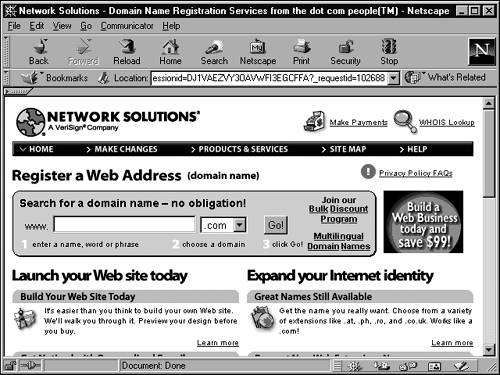 -
In the Search for a Domain Name box at the top of the page, type the domain you chose in step 1 and click the Go! button to the right of the box (see Figure 31.2). Figure 31.2. Step 3: Type your chosen domain in the Search box. 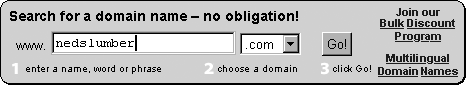  When typing your proposed domain in step 3, don't precede it with the http:// or the www part. These elements are part of a typical Web site address, but not really part of the domain. For example, if you want your Web site address to be http://www.wild.com , just type wild in step 3 and use the list box provided to choose the .com suffix. | -
A report appears, telling you that your chosen name is or is not available (see Figure 31.3). It also shows alternative domain names you might want to consider registering, either instead of or in addition to your favorite. Figure 31.3. Step 4: The site tells you whether the domain is available or taken. 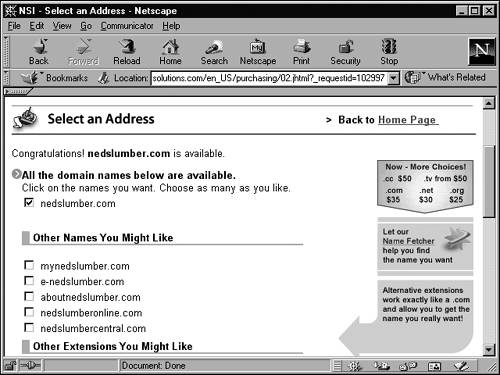  Why register one or more of the alternative names? Well, businesses protective of their name recognition who don't want to take any chances that potential customers will wind up at the site of a shrewd competitor with a too-close domain name often buy up not only the most likely domain name, but also all other similar names. Those businesses then use a Redirect option to automatically funnel all visitors from the alternative domain names to the company's main site. | If the name is available, proceed to step 5. If the name is not available, you can scroll the page to reveal the box labeled Search for More Web Addresses and try a different name there or choose from among any available alternatives displayed on the report. -
Contact your server provider as soon as possible and fill out the paperwork to register the domain. (If you're feeling brave, you can scroll to the bottom of the page and click the Continue button to buy the domain yourself. Your server provider can still set up your domain on his server.)  After you set up your domain, you have all new settings to use when you publish pages: a new server address and new username and password, for example. The person who sets up your domain on the server gives you this information; don't forget to use it when you start publishing to your new domain. | |