Chapter7.Sharing your Photos with the World
Chapter 7. Sharing your Photos with the WorldWhat good is it to have a beautiful photo like this if you can't share it with anyone? (Photo by Reed Hoffmann)
After the hard work of preparing for your photo trip, the fun of photographing new things, and the exhilaration of experiencing new places, it's time to show off your pictures. If you've gotten this far, you already have the tools you need to share your photographs. From physically giving people your photos to posting slide shows online, sharing your photos couldn't be easier. And it's one of the most satisfying parts of digital photography. Digital photographs are strange because they don't really exist. Every digital photo ever taken is simply a recording of zeros and ones arranged in the same language that all computers speak. Although a digital photo isn't real, it starts off the same way as a film photographlight passing through a lens, striking a surface. But the digital image is recorded as a stream of numbers representing the strength of the light and its color at each of the photosensitive pixels across the face of the imaging sensor. In order to reproduce a film photograph, light is passed through the original negative and projected onto a sheet of light-sensitive photographic paper. The process results in a slight loss of quality due in part to the nature of light, but also to the limitations of the technology. Digital photography doesn't have as many limitations, so each copy of a digital photograph will be identical to the one before it, with no loss in quality. This makes sharing digital photographs much easier. There are any number of ways to show off your travel photography that don't involve huddling over the back of a camera peering at tiny images. And unlike the old days of sitting in a darkened room being bored to death by a relative's slide showfeaturing real slidesmodern photo sharing is fun and easy. Figure 7.1. Because it's made up of pixels, a digital image file can be copied endlessly without degradation. To share it properly, though, learn the difference between what's needed for a good print and a photo attachment you send via email. (Photo by Reed Hoffmann)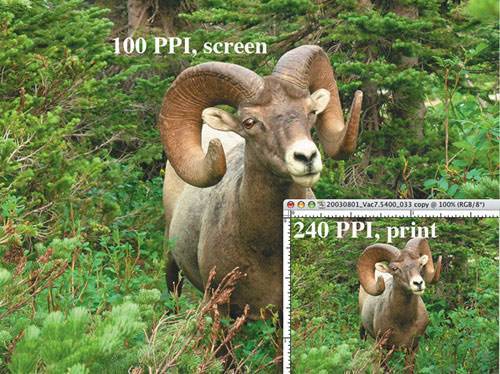 Digital photos can be shared physically or virtually. One approach requires a physical print, and the other way requires that you send your files in a format, usually on a CD or as an email attachment that can be viewed without having to make a reproduction. Both have their advantages. Which method you choose has a lot to do with the amount of control you like to have over your work, and how much time you want to spend.
|
EAN: 2147483647
Pages: 79
