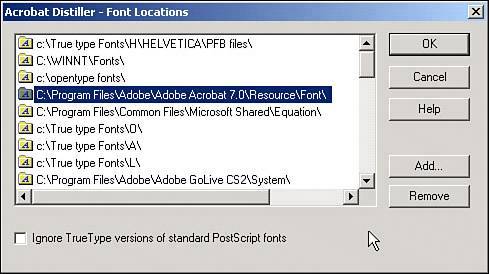WORKING WITH FONTS
| Sometimes you need to embed fonts in the PDF files created by Distiller. This is specially important if the PDF files are being sent out for production; a missing font can wreak havoc in a fast-production environment. Distiller automatically looks for fonts to embed in the Program Files\Adobe\Adobe Acrobat 7.0\Resource\Font folder and the Windows\Fonts folder in Windows and in the /Resource/Font folder, Users/(username)/Library/Fonts folder, /Library/Fonts folder, and /System/Library/Fonts folder in a Mac OS environment. Additionally, you can add more folders to Distiller's list by choosing Settings, Font Locations and clicking on the Add button. You can also select a folder from the list and click on Remove to stop Distiller from looking for fonts in it (see Figure 45.6). Figure 45.6. Distiller's Font Locations list.
|
EAN: 2147483647
Pages: 426