| In October 2000, the Austin Independent School District (AISD) was awarded a grant from the Texas Education Agency to develop a multimedia, Web-based, teacher-training curriculum to help classroom teachers and other campus-level educators learn about assistive technology (AT). The project was called Assistive Technology Strategies, Tools, Accommodations and Resources (ATSTAR) and was envisioned as a way to bring into the classroom the expertise needed to identify appropriate AT devices. Jan McSorley, the technology facilitator at Bedichek Middle School who designed the project, wanted to provide a practical solution to the challenges that teachers faced in trying to navigate the myriad AT devices available. She understood that, despite the fact that federal law requires schools to provide appropriate AT, it is impossible for classroom teachers to prescribe solutions of which they are entirely unaware. (For more about federal mandates for students with disabilities, see Chapter 3.) AISD, like the great majority of school districts in the United States, relies on a small cadre of AT specialists. In this district, where more than 12,000 children are eligible for AT assistance, there are only three AT specialists to assess and meet their needs. You don't have to do much math to realize that these numbers don't add up to reasonable accommodation. McSorley and codirector Carye Abete designed ATSTAR to be a team-based, interactive learning experience through which teachers could first learn the process of making successful accommodation assessments and then work their way to finding the right AT solution for each individual student. They built a powerful coalition of national AT experts, students, parents, local educators, software developers, and disability advocates to develop a learning system that has the potential to change the way students with disabilities throughout the country receive services. Central to this mission is the development of the curriculum delivery mechanism. Videotaped scenarios illustrate a series of learning modules and lessons. The ATSTAR screen pictured in Figure 13-1 displays a gold star with the acronym "AT" written across it. This star is embedded in interlocking puzzle pieces of various primary colors. The puzzle pieces represent the parts of the community that must work together in order to meet the AT needs of students with disabilities. Beneath the word "Welcome!," the page explains the ATSTAR mission and purpose. Figure 13-1. The home page for ATSTAR (Assistive Technology Strategies, Tools, Accommodations and Resources). Accessed January 2, 2002, at http://www.atstar.org. Used with permission. 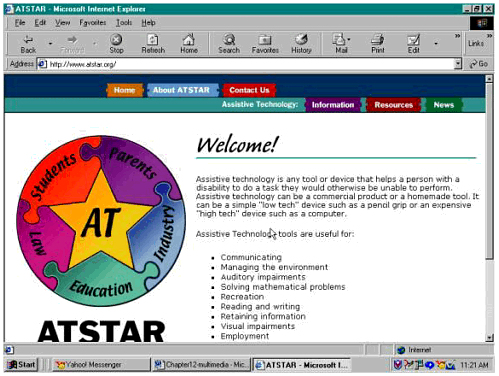 The core group of educators who created ATSTAR was dedicated to creating a media-rich learning experience that would be fully accessible to learners with disabilities. (In this case, the learners are also teachers.) The group also wanted to demonstrate the rich possibilities of accessible multimedia. Throughout this chapter, we use examples from the ATSTAR development process to illustrate the value of multimedia for producing results that adhere to the principles of maximum accessibility. ATSTAR Accessibility Requirements We served as consultants on the ATSTAR project and so helped to craft the accessibility specifications that were issued in the request for proposals (RFP) to do the project development work. The requirements document for the ATSTAR project included several pages of accessibility standards, including these from the ATSTAR RFP that relate to multimedia. Choose audio and video content with clear purpose. Accompany all video and audio content with captions and/or text-based scripts that provide equivalent information to visually impaired or hearing-impaired users. Text hyperlinks will be short phrases that are usable out of context (not "Link" or "Click here"). Image maps will be accompanied by an alternative means of accessing the hot spots for mouseless, keyboard navigation. Examples might be alt tags and a logical tab order through the map or a link to a page with the hot spots rendered as text in alphabetical order, and so on. Choose scripts, applets, and plug-ins with accessibility in mind. If they pose significant accessibility barriers, use another method to convey information. Script multimedia elements for the highest level of accessibility. Use captions, transcripts, audio descriptions, and meaningful narration to ensure that content is accessible to all users. Test and verify all accessibility features.
These requirements seemed clear and straightforward when the ATSTAR development process began. What we found, however, was that, despite what seemed clear guidelines, the actual process of at-taining maximum accessibility was much less clear. Evolving tools and techniques, confusion about definitions, and the fact that different members of the team had very different priorities caused conflicts that could have been avoided had we understood the following lesson, which we'll pass along so you don't have to learn it the hard way: Creating an accessible multimedia product requires full commitment to accessibility and a shared understanding among the team members of what it means before a single line of code is written. |