Working with the GUI
| Like most desktop environments, KDE includes the capability to customize your desktop environment just as you do under Windows or any other desktop operating system. Some form of alteration is allowed depending on your permissions. You can set items such as the background wallpaper for your viewing pleasure, screensavers, fonts, and many other things. Because there is so much to work out in KDE, let's take a look at a simple exercise that allows you to change some of KDE's default configurations for your shell. This is shown in Figure 16.1. Figure 16.1. Use KDE to make changes to the default configuration.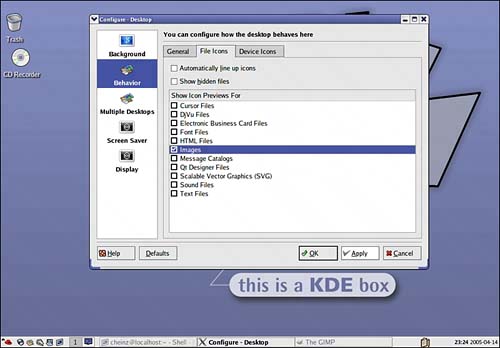 Use the following steps to change KDE's default preview behavior:
|
EAN: 2147483647
Pages: 170