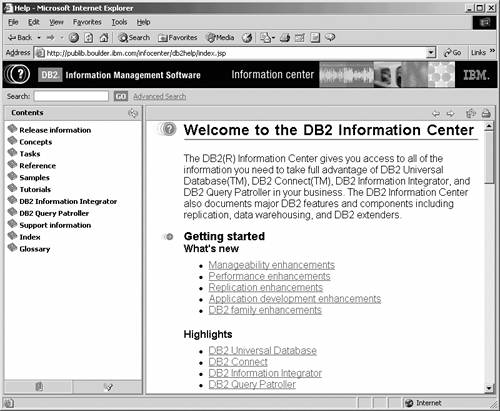Section 4.5. Information Tools
4.5. Information ToolsThe Information menu (see Figure 4.1) provides access to all DB2 documentation. 4.5.1. Information CenterThe Information Center gives you access to all DB2 documentation. It comes with a very fast search engine allowing you to search on any given topic. The DB2 Information Center can be accessed in three different ways.
The Information Center Web site (shown in Figure 4.32) is periodically updated with new and current documentation; however, if you have installed the Information Center locally, make sure to check for updates regularly. Use the Check For DB2 Updates option in the DB2 menu (see Figure 4.1) to launch the InstallShield Update Service, which is shown in Figure 4.33. From this site you can download the refreshed DB2 Information Center image and install it on your server. You can also obtain information about updates to the DB2 code and news about DB2 in general. Figure 4.33. Checking for DB2 updates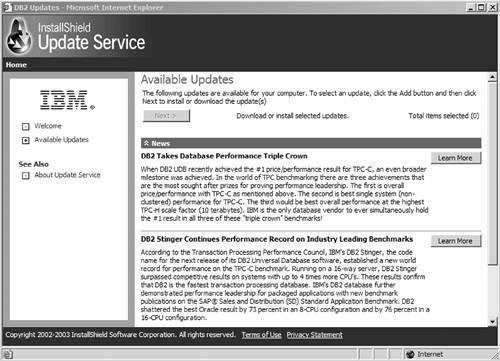 |
EAN: 2147483647
Pages: 313