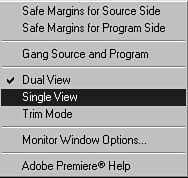Monitors: Single View or Dual Mode
| This editing style is based strictly on comfort level and screen real estate. Whether you choose to display one monitor or two on your screen is up to you. You can select to either show just the Program monitor or show both the Source monitor and the Program monitor at the same time. Whichever way you feel you can be most productive, be my guest. I have been editing for more than a decade on nonlinear systems, and I still prefer to have both my Source and Program monitors visible onscreen at all times. It's one of those habits that you get comfortable with, and, because it doesn't interfere with anything, you tend to leave it alone until it becomes a problem. I use dual video monitors (I'm fortunate enough to have dual 20-inch high-resolution monitors), so having the extra window visible on my screen does not interfere with other windows and palettes that I have or need available. If you work with only one monitor, you should seriously consider optimizing screen real estate and learn how to adjust your Premiere monitors based on the task you are currently working on. If you are editing (marking in points and out points in your source clips), I recommend having both the Source and Program monitors visible. It makes editing much faster. After you finish editing your program and shift to other tasks, such as visual effects or audio mixing, switching over to working with just the Program monitor is sufficient. Changing between Single View and Dual View is a piece of cake (or should I say "a click of the mouse"?):
or
|