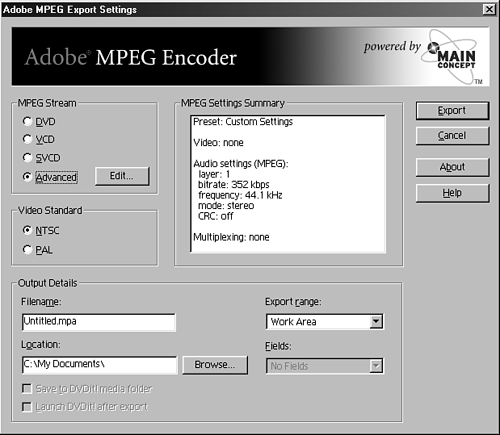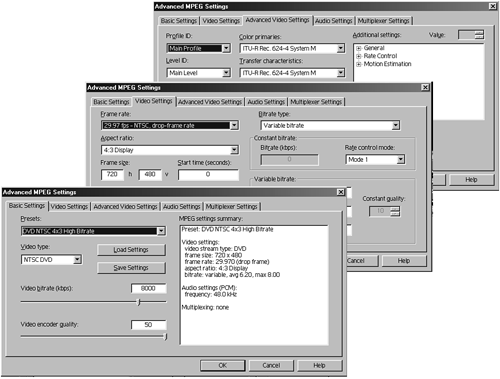Adobe s New MPEG Encoder
Adobe's New MPEG EncoderOne of the highest-quality video compression formats with a remarkably small file size is the MPEG codec. There are various versions, depending on your distribution needs. MPEG-1 is geared for CD-ROM use. MPEG-2 is used for DVD distribution. MP3 is an audio-only version of the MPEG compression standards. More recently, you might have seen or heard about MPEG-4, which is being used as one of the growing standards for streaming web compression. Premiere 6.5 comes with Adobe's new MPEG Encoder, shown in Figure 10.14. This is a plug-in that works seamlessly with Premiere's export options. The MPEG Encoder comes with a number of preset options for creating MPEG-1 and MPEG-2 files of your edited clips. You can also customize these settings to get the file specs you need for your project. To create an MPEG file using the Adobe MPEG Encoder, do the following:
Figure 10.14. The new Adobe MPEG Encoder window.
Figure 10.15. Various screens allow you to customize and control the specific settings for creating your MPEG files.
As with everything in Premiere, if you have never created MPEG files, I suggest that you take some time and test various output options to see and understand how each control affects your clip on export. Take a short clip and adjust one variable at a time so that you can see which aspects produce which results. Document your test so that you can refer back to your chart the next time you need to create MPEG movies using the Adobe MPEG Encoder. note The full version of Premiere 6.5 also comes bundled with a lite version of Sonic's DVDit!. This software allows you to take your MPEG-2 files and create interactive DVDs. |