Installing the ASP.NET Engine, Editor, and Database System
| Recall that a browser doesn't know or care that your website uses ASP.NET pages. However, for a web server to be able to execute ASP.NET pages, it needs to have the ASP.NET engine installed, which is what executes the ASP.NET web page. If you want to install the ASP.NET engine, your computer must be running Microsoft Windows 2000, Microsoft Windows XP, Microsoft Windows Server 2003, or Windows Vista.
Even if your system does have the required operating system installed, you may need to take additional steps before you can start working with ASP.NET. For example, those using Windows XP need to have Service Pack 2 (SP2) installed. If you're uncertain whether your system meets the requirements, simply attempt the installation process. The installation program will inform you if there is some prerequisite for installation, such as Service Pack 2. Three components need to be installed for us to work with the ASP.NET examples throughout this book. First, we must install the .NET Framework, which contains the core libraries required to process an ASP.NET page. The ASP.NET engine is part of this .NET Framework. Second, we'll need to install Visual Web Developer, which is the editor of choice for working with ASP.NET pages. Finally, we'll need to install SQL Server 2005, a database engine that is used extensively from Hour 14, "Accessing Data with the Data Source Web Controls," onward. All three of these components can be installed through the single installation program included on this book's accompanying CD. To begin the installation process, simply insert the CD into your computer. This will bring up the installation program starting with the screen shown in Figure 1.4. Click the Next button to progress through the next two screens. Figure 1.4. Start the installation process by inserting the CD into your computer's CD-ROM drive.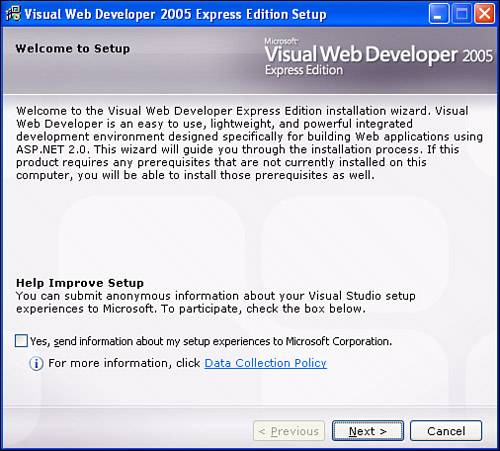
The book's CD is the installation CD for Microsoft's Visual Web Developer editor. Because Visual Web Developer is designed for developing ASP.NET websites, when you're installing the .NET Framework, which contains the core libraries needed for ASP.NET websites, it will be automatically installed. You can also install two optional packages, as shown in Figure 1.5. Figure 1.5. Make sure that you install SQL Server 2005 Express Edition.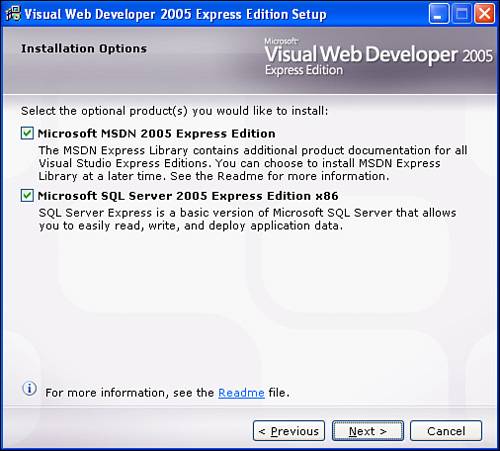 The first optional package is Microsoft MSDN 2005 Express Edition. MSDN is Microsoft's collection of product documentation, whitepapers, code samples, and help files. While all of this information is accessible online through http://msdn.microsoft.com, I encourage you to install MSDN locally on your computer by selecting the check box. The second optional package is Microsoft SQL Server 2005 Express Edition, which is a free database engine. While this package is optional in the sense that Visual Web Developer will install successfully with or without SQL Server 2005, the latter half of this book's examples rely on SQL Server 2005 being installed. Therefore, make sure that this check box is selected. The next screen (see Figure 1.6) allows you to specify in what folder to install Visual Web Developer as well as what products will be installed and the disk space required. After double-checking that the correct packages are being installed, click the Install button to begin the installation process. The overall installation process will take several minutes. During the installation, you are kept abreast with what package is currently being installed as well as the overall installation progress (see Figure 1.7). Figure 1.6. Specify the folder to install Visual Web Developer.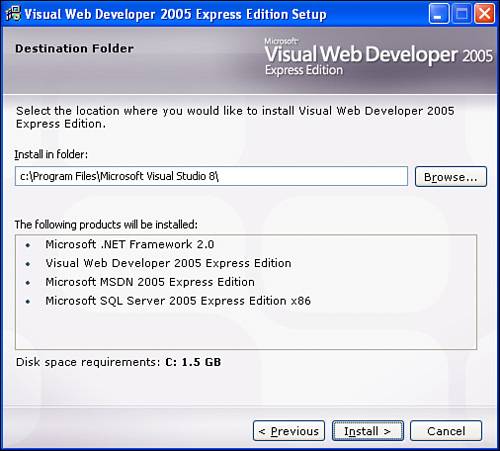 Figure 1.7. Monitor the installation's progress.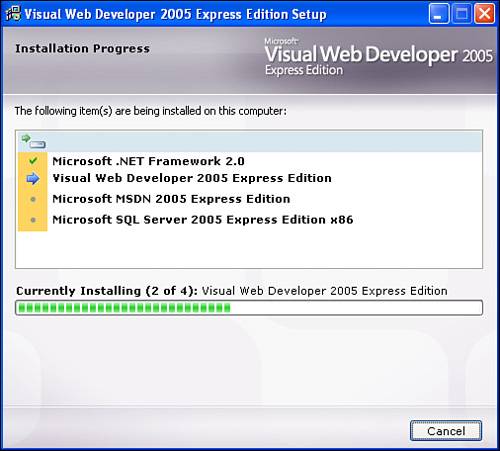 |
EAN: 2147483647
Pages: 233