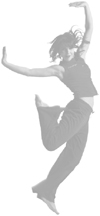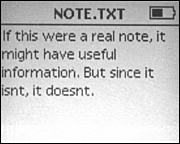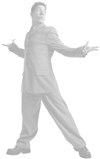| You can also store and display text files on your iPod. For example, you might want to store instructions to perform a task that you have trouble remembering how to do or the directions to a location on your iPod for easy reference. Creating Notes for an iPod To create a note on an iPod, use any word processor or other application that can create a text file (filename extension should be .txt). Create the text you want to store on the iPod and save it as a TXT file. Moving Notes to an iPod Connect your iPod to your computer and place the text file you created in the Notes folder on the iPod's hard drive. (To do this, you need to configure your iPod so it can be used as a hard drive.) Note 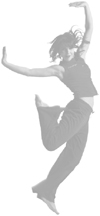 | In case you are wondering, there isn't a typo in the word isn't in the figure. The iPod didn't display the apostrophes in this note. I have heard that it does display them fine in some cases. |
Reading Notes on an iPod After you have placed text files in the Notes folder, you can read them by choosing Main menu, Extras, Notes. You'll see the Notes screen, which contains a list of all the text files in the Notes folder on your iPod. To read a note, highlight it and press the Select button. You'll see the note's text on the screen (see Figure 9.13). Scroll down the screen to read all of the text if you need to. Figure 9.13. Hopefully, you'll put your iPod's Notes feature to better use than I did. 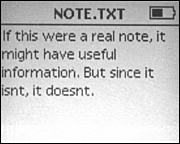
Tip 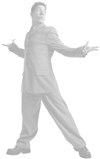 | If you use mapquest.com to generate driving directions, you can download those directions to your iPod so that you can view them there. One of the best tools to use to do this is an application called PodQuest. To learn about this useful tool, visit www.mibasoft.dk/podquest.html. |
The Absolute Minimum Although the features in this chapter aren't a good reason to buy and use an iPod, they are a nice bonus that you can take advantage of without too much work on your part. Check out this list of features: You can use your iPod as a clock and even as an alarm clock. This is probably the most useful extra feature, at least in my book (which you happen to be reading right now). You can store calendar events on your iPod's calendar to make it a handy way to keep track of where you are supposed to be and when you are supposed to be there. Forget carrying around a paper list of contact information; store the names, addresses, email addresses, and phone numbers of people you need to contact on your iPod, and they will be with you whenever your iPod is. Although the iPod's screen is too small to make reading long sections of text pleasant, you can store short text notes on your iPod and read them while you are on the move. Lest you think these extra features are all work and no play, check out Main menu, Extras, Games. Sure, none of these iPod games will challenge Halo on the Xbox for the Best Game Ever title, but they might help you kill a few minutes of time.
|
|