Linking Your Music Library with the iTunes Music Store
| The music in your Library can be linked to the iTunes Music Store. The value of this is that you quickly find music in the store that is related to music in your Library by clicking a link (see Figure 25.14). Click the link for an artist to move to that artist's page in the iTunes Music Store, which lets you easily get more music from artists whose music you already have. Clicking the link for a song will take you to that song in the store; this can sometimes help you find similar music or to purchase the album from which the song came. Clicking an album's link will take you to that album if it is available in the store or to an album that is similar if the exact one isn't contained in the store. Figure 25.14. These links enable you to quickly move to related music in the iTunes Music Store.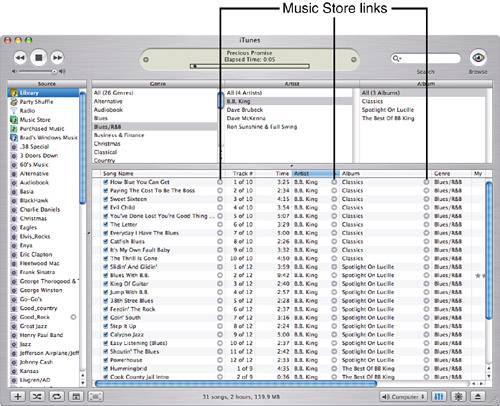 By default, the iTunes Music Store links are enabled. If you don't want these links to appear, you can hide them. To do so, open the General pane of the iTunes Preferences dialog box and uncheck the Show links to Music Store check box. |
EAN: N/A
Pages: 194