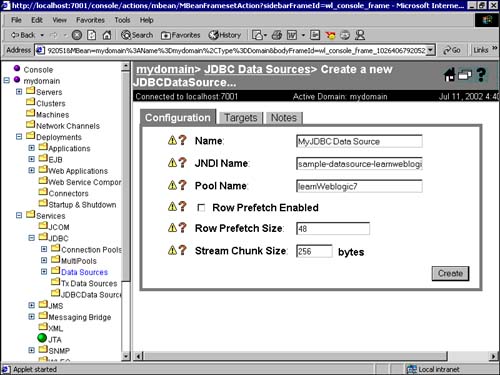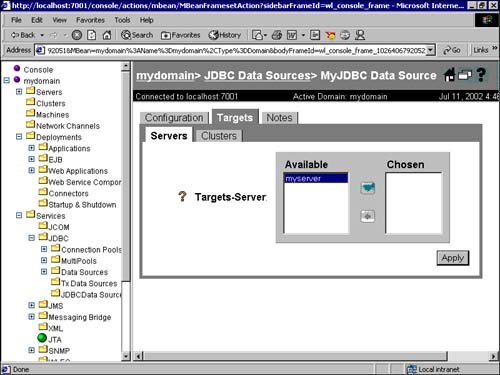DataSources
| A DataSource is an intermediary between a JDBC application and the connection pool. A JDBC application requires a DataSource and JNDI to obtain a database connection. Each DataSource is linked to a distinct DataSource object. This DataSource object can be implemented as a DataSource class, depending on the type of support it offers. More than one DataSource can be linked to a single connection pool. Hence, DataSources may or may not be transaction enabled. This can be decided at the time of creation of the DataSource. Creating a DataSource Using the WebLogic Administration ConsoleTo create a DataSource, follow these steps:
Explanations of the tabs you see on the console are provided next. The Configuration tab offers the following options:
The Targets tab, as shown in Figure 7.22, shows a list of WebLogic Servers available and the one for which this DataSource is enabled. It also consists of a list of clusters, if any are available, to connect to this DataSource. Figure 7.22. The Targets tab of the WebLogic Administration Console for DataSource configuration.
The last tab, Notes, is optional and is simply for user-supplied information. The default value is null, and it can contain only alphanumeric strings. Following is a code snippet for using a DataSource. You need to import the relevant JNDI packages to use a DataSource in your Java application: Context ctx = new InitialContext(); javax.sql.DataSource ds= (javax.sql.DataSource) ctx.lookup (dataSource); conn = ds.getConnection(); |
EAN: 2147483647
Pages: 339
- Chapter II Information Search on the Internet: A Causal Model
- Chapter VI Web Site Quality and Usability in E-Commerce
- Chapter VIII Personalization Systems and Their Deployment as Web Site Interface Design Decisions
- Chapter IX Extrinsic Plus Intrinsic Human Factors Influencing the Web Usage
- Chapter XIII Shopping Agent Web Sites: A Comparative Shopping Environment