Using Listing Designer Themes in eBay Turbo Lister
| eBay's Listing Designer themes are also available in eBay's Turbo Lister program. Turbo Lister, if you're not aware, is a free bulk listing creation tool offered by eBay. It's a nice program that integrates well with the eBay site, as you might expect. And all the Listing Designer themes and picture layouts available on the eBay site are also present in Turbo Lister Note Learn more about Turbo Lister in Chapter 3, "Using Auction Listing Services and Software." To apply a theme within Turbo Lister, you have go to the listing you want to format and click the Change button in the Description section. This opens the Enter Your Description window, shown in Figure 2.20. Click the Use Designer option on the left side of the page, and then select a theme from the Themes list and a photo layout from the Layout list. You can preview how the listing will look with the theme applied by selecting the Preview tab. Figure 2.20. Applying a Listing Designer theme from within eBay's Turbo Lister program.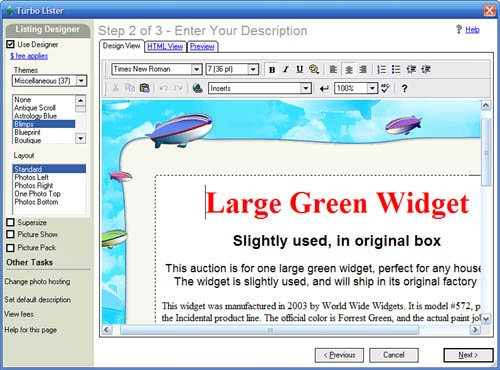 |
EAN: 2147483647
Pages: 101
