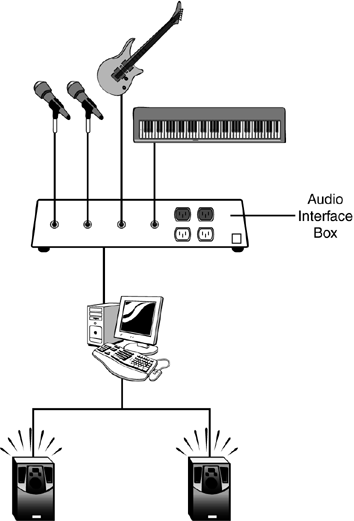Application 8: Setting Up Your Own Home Recording Studio
Application #8: Setting Up Your Own Home Recording StudioThis is really a niche application, but one with appeal to a lot of musicians out there turning your home computer into a digital recording studio. Whether you play in a band or are a budding composer, this is the low-cost way to put your songs on disc. (Setting up a complete home studio is a lot less expensive than even a single day in a professional recording studio.) In this type of setup, you use your PC as both a mixing console and hard disk recorder. As shown in Figure 11.3, You connect your instruments or outboard mixers to your PC, typically through a MIDI or USB port. You then use digital studio software such as Cakewalk (www.cakewalk.com) or Cubasis (www.steinberg.net) to create the mix and record the sounds on your hard disk. After you've created the final mix, you burn your music to CD. It's really as simple as that. Figure 11.3. A typical home studio setup centered around your personal computer.
Well, actually, it's not that simple. First, you'll need to upgrade to a high-end sound card that can handle high-speed, high bit-rate audio recording. Then you'll need to add one or more MIDI interfaces to your PC. Your new sound card might include a MIDI interface, or you might need to buy a separate audio interface box, which adds a variety of MIDI and audio connectors in a separate unit, typically connected via a separate card or USB port. (Audio interface boxes were discussed in Chapter 10.) tip
You'll also need to beef up your PC, to some degree. Recording large digital files in real time is processor-intensive, so you'll need a fairly fast system to ensure error-free recording. Any newer machine running at 1GHz or better should do the trick, and you'll want to have at least 256MB of RAM on board, as well. Another necessity for home recording studios is a very large, very fast hard disk. I recommend at least 40GB of storage with spin rate 7,200 RPM. (Most professionals go for a SCSI drive, as well although that isn't necessary for most home studios.) You might also want an external mixer, a signal processor or two, and at least one MIDI keyboard/synthesizer. In addition, some digital recording programs can utilize a second monitor; they display the recording data on one monitor, and the mixing controls on the second. Still, it's not as expensive as it sounds, especially if you already have a MIDI keyboard. Here's an upgrade checklist: "Mike Sez"
Upgrade Checklist for a Home Recording Studio
|
EAN: 2147483647
Pages: 206