Chapter 11. Sharing Files Between OpenOffice.org and Microsoft Office
| By Bruce Byfield Even if you're the most dedicated OpenOffice.org person in the world, sooner or later you'll be asked to share files with Microsoft Office users. Some free-software advocates refuse to save OOo documents in Microsoft Office formats and suggest outputting to HTML, PDF, or RTF instead, but this isn't always an option, especially if your boss is the one doing the asking. In OpenOffice.org, you can select File > Wizards > Document Converter to convert all the Microsoft Office files in a folder to OOo format. Or you can open Microsoft Office documents one at a time by choosing File > Open and selecting the appropriate file. Conversely, to save a file in a format Office can read, select File > Save As and pick the appropriate format. If your main concern is content, and you can ignore minor formatting errors, this may be all you ever need. However, you can get better results if you spend a moment or two planning your file-sharing strategy. The Document Converter Wizard. 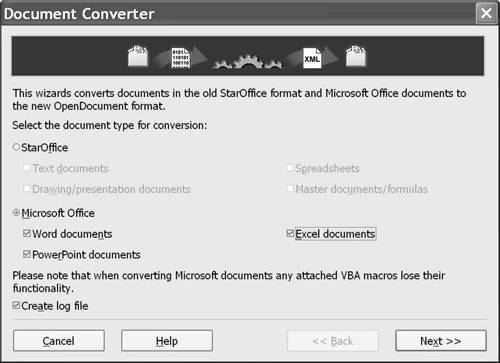 In OOo 2, importing and exporting Microsoft Office files is much easier than it was in earlier versions. Sadly, many features of OOo are still completely or partly unsupported in Microsoft Office. Many of these unsupported features are simply dropped when a file is converted. Your success in exchanging files depends largely on knowing which features are supported. |
EAN: 2147483647
Pages: 143