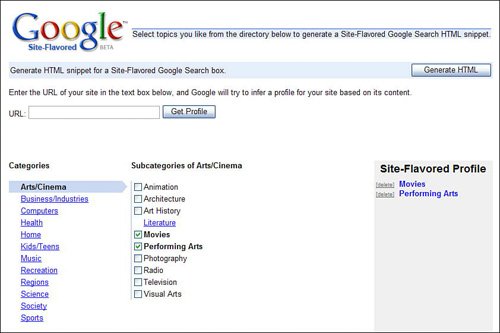Adding Site-Flavored Google Search
| Finally, Google has a new way to add search to your website, in the form of Site-Flavored Google Search. This customizes the search results based on your site's content. All you have to do is fill out a profile of your site, and then Google generates the appropriate HTML code. When visitors search from your site using this new search box, they'll have the option to fine-tune the results based on the content profile you created. To add Site-Flavored Google Search to your web page, follow these steps:
When you insert this code, it creates a custom search box like the one shown in Figure 39.8. When a visitor uses this box to conduct a search, it generates a list of results "flavored" by the content selected in your site profile. The most relevant sites, based on the content profile, are listed at the top of the search results. Figure 39.8. The Site-Flavored Google Search box.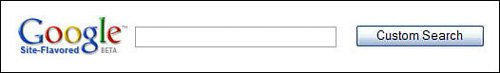 |
EAN: 2147483647
Pages: 370