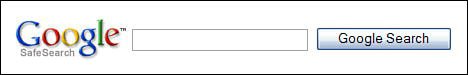Adding Google Free SafeSearch
| If you want your visitors to be protected against unwanted adult content when they search Google from your site, you can add a Google search box with the SafeSearch content filter enabled. To add a Google Free SafeSearch box to your site, use the following HTML code: <! Google SafeSearch > <center> <FORM method=GET action="http://www.google.com/search"> <input type=hidden name=ie value=UTF-8> <input type=hidden name=oe value=UTF-8> <TABLE bgcolor="#FFFFFF"><tr><td> <A HREF="http://www.google.com/search?safe=vss"> <IMG SRC="http://www.google.com/logos/Google_Safe.gif" border="0" ALT="Google" width="115" height="45" align="absmiddle"></A> <INPUT TYPE=text name=q size=25 maxlength=255 value=""> <INPUT type=hidden name=safe value=strict> <INPUT type=submit name=sa value="Google Search"> </td></tr></TABLE> </FORM> </center> <! Google SafeSearch > This adds the search box shown in Figure 39.2 to your page, where you inserted the code. (Notice the "SafeSearch" logo is added to the Google logo.) Figure 39.2. Adding a Google search box with SafeSearch to your web page. |
Googlepedia: The Ultimate Google Resource
ISBN: 078973639X
EAN: 2147483647
EAN: 2147483647
Year: 2004
Pages: 370
Pages: 370
Authors: Michael Miller