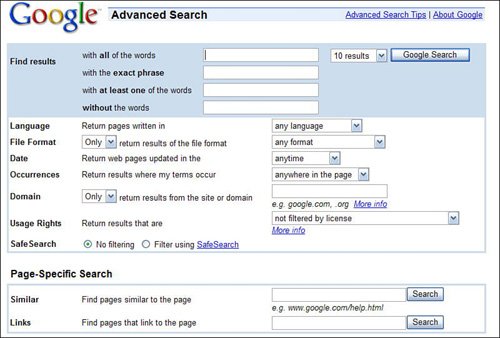| Not comfortable learning all those complicated search operators, but still want to fine-tune your search beyond the basic keyword query? Then you want to use Google's Advanced Search page, which performs most of these same advanced search functions, via a series of simple pull-down menus and checkboxes. You can access the Advanced Search page, shown in Figure 2.32, by clicking the Advanced Search link on Google's home page. The Advanced Search page contains a number of options you can use to fine-tune your searches, without having to learn all those advanced operators. All you have to to is make the appropriate selections on the page and Google will do all the fine-tuning for you. Figure 2.32. Google's Advanced Search page. 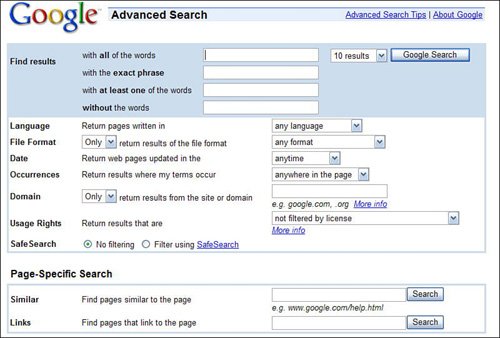
What options are available on the Advanced Search page? Table 2.1 provides the details: Table 2.1. Options on Google's Advanced Search PageOption | Description | Same As This Operator |
|---|
Results(list) | Selects how many listings are displayed on the search results page | N/A | Find results with all of the words | Google's default search mode | N/A | Find results with the exact phrase | Searches for the exact phrase entered | "" | Find results with at least one of the words | Searches for either one word or another | OR | Find results without the words | Excludes pages that contain the specified word(s) | - | Language | Searches for pages written in a specific language | N/A | File Format | Limits search to specific file types | filetype: and -filetype: | Date | Limits search to web pages created/updated in the past 3, 6, or 12 months | date: | Occurrences | Restricts the query to specified parts of the web page: title, text, URL, links, or anywhere | intitle: and allintitle: intext: and allintext: inurl: and allinurl: inanchor: and allinanchor: | Domain | Restricts the search to the specified website or domain | site: | Usage Rights | For media files, returns pages/files that are not filtered by a license; free to use or share; free to use or share, even commercially; free to use, share, or modify; or free to use, share, or modify, even commercially | N/A | SafeSearch | Activates SafeSearch content filter for this particular search | safesearch: | Similar | Finds pages similar to the specified web page | related: | Links | Lists all pages that link to the specified web page | link: |
For many users, it's easier to use the Advanced Search page than it is to learn and enter Google's advanced operators into a standard search query. When you need to fine-tune the occasional search, this is the page to use! |