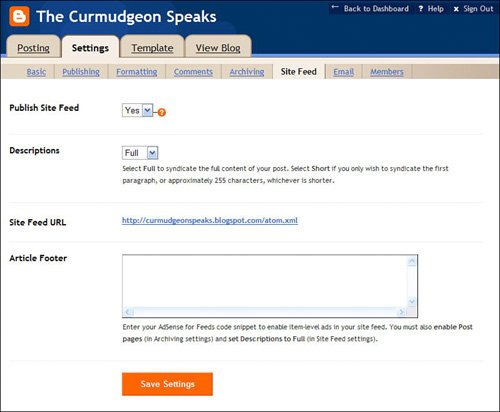Syndicating Your Blog
| Previously in this book we've talked a lot about RSS and Atom syndication. These are feeds that can be viewed with various feed readers and feed aggregators, so that interested users can view your most recent blog postings. When a new post is published, it is automatically recognized and displayed for anyone subscribing to your feed. Blogger uses Atom for its blog syndication. When you activate Atom syndication for your blog, Blogger automatically generates a machine-readable version of your blog that can be read by most feed readers and aggregators. To activate Atom syndication for your blog, follow these steps:
Note As you learned in Chapter 6, Google has its own Google Reader feed aggregator site, located at reader.google.com. Tip If you'd rather use RSS syndication instead of Atom, use the Feedburner service (www.feedburner.com). Take notice of the URL for your site feed. It's typically your blog URL with /atom.xml attached, like this: myblog.blogspot.com/atom.xml. To place a link to this feed in your blog, add the following code to the sidebar section of your HTML template: <a href="<$BlogSiteFeedUrl$>" title="Atom feed">Site Feed</a> |
EAN: 2147483647
Pages: 370