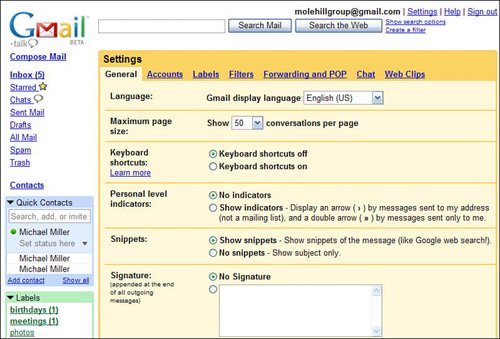Adding a Signature to Your Messages
| If you want to add a personalized signature to the bottom of all your email messages, you don't have to manually enter that signature every time you send a message. Instead, you can configure Gmail to automatically add the signature. Just follow these steps:
If you prefer not to include a signature, check the No Signature option. |
Googlepedia: The Ultimate Google Resource
ISBN: 078973639X
EAN: 2147483647
EAN: 2147483647
Year: 2004
Pages: 370
Pages: 370
Authors: Michael Miller