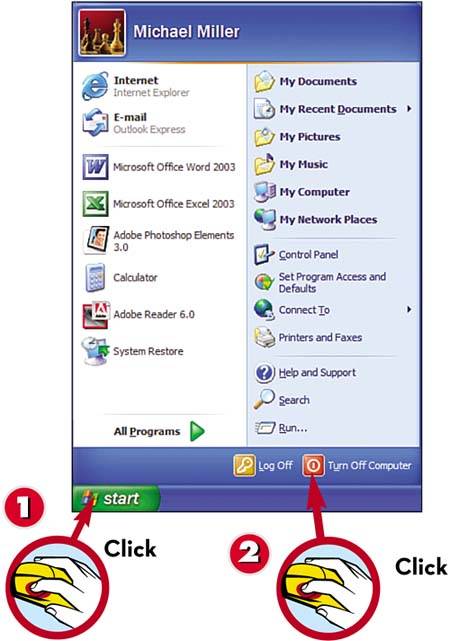SHUTTING DOWN
| When you want to turn off your computer, you do it through Windows. In fact, you don't want to turn off your computer any other way - you always want to turn things off through the official Windows procedure.
|
Easy Computer Basics, Windows 7 Edition
ISBN: 0789742276
EAN: 2147483647
EAN: 2147483647
Year: 2003
Pages: 196
Pages: 196
Authors: Michael Miller