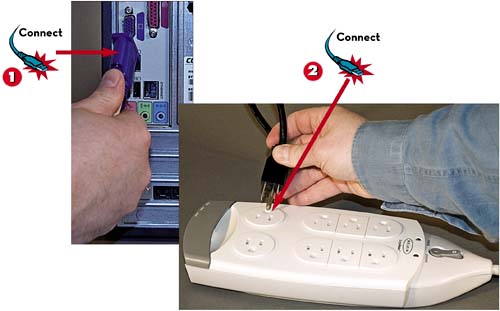CONNECTING THE MONITOR
| You have to connect your video monitor to your system unit and then connect it to a power source. Do not turn on the monitor until you're ready to power on your entire system.
|
Easy Computer Basics, Windows 7 Edition
ISBN: 0789742276
EAN: 2147483647
EAN: 2147483647
Year: 2003
Pages: 196
Pages: 196
Authors: Michael Miller