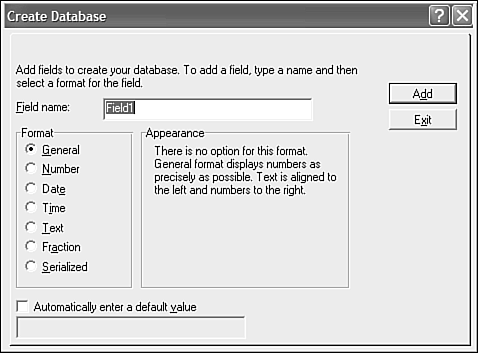Creating a New Database
| You launch Works Database the same way you launch most other Works Suite applications, from either the Windows Start menu (select Start, All Programs, Microsoft Works, Microsoft Works Database) or the Works Task Launcher. Creating a Preformatted DatabaseWorks Database includes a handful of preformatted database applications. These include home inventory worksheets, home lists, and a recipe book. All these databases include ready-made forms and reports specific to that application. To base your new database on one of these applications follow these steps:
Creating a Blank DatabaseYou also can use Works Database to create your own customized applications. This means, of course, that you have to design your own fields, forms, and reports. When you launch Works Database with a blank database, you're presented with the Create Database dialog box, shown in Figure 15.1. Now you're faced with some immediate choices. (Don't worryif you don't like the choices you make, you can always go back and change them later.) Figure 15.1. Use the Create Database dialog box to design your database.
First, you need to decide how many fields to include in your database. In general, you should create one field for each type of information you want to store. If you're creating a database for your movie collection, for example, you might create fields for Movie, Lead Actor, Lead Actress, Director, Running Time, and Year. Each field you add is assigned a specific format. You can select from the following formats: General, Number, Date, Time, Text, Fraction, and Serialized (for automatic consecutive numbers). Select the format that best fits the type of data you'll enter into that field. Click Add to add another field. After you've finished adding fields to your database, click the Exit button. Works now creates a database, based on your specifications. |
EAN: 2147483647
Pages: 261