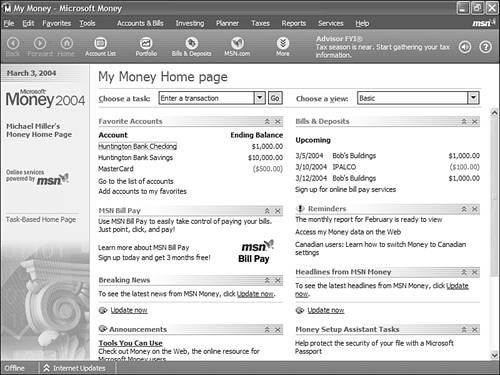| Before you start working with your accounts, it's a good idea to get familiar with the way Money works starting from the My Money Home page. tip  | If you need to add a new account, delete an unused account, or just edit any specific account information, go to the My Money Home page and click the Account List button. To configure other program options, select Tools, Options to access the Options dialog box. |
Home Sweet Home The My Money Home page, shown in Figure 17.1, is your "home base" for all your Money-related transactions. This page includes links to different activities; you click a link to access that activity. Figure 17.1. Start with the My Money Home page, and then click to access different activities and transactions. 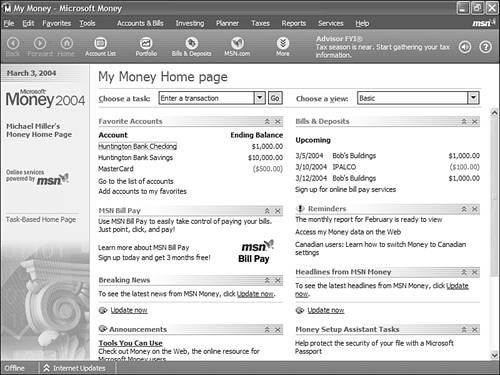
These links are organized into several sections; which sections you see depends on which view of your My Money Home page you select. You select different views from the Choose a View list. For example, the Basic view displays the tasks shown in Figure 17.1. The Investing view displays only those sections related to your investments; the Normal view displays all available sections. Money's Financial Centers Across the top of the My Money Home page are buttons that link to Money's other financial centers. These pages organize tasks and information by specific types of activity. The buttons across the top of the My Money Home page take you directly to these financial centers: Home. Takes you back to the My Money Home page, from anywhere in the program. Account List. View account balances, add new accounts, manage existing accounts, and link directly to each account's register. Portfolio. View and edit your investment portfolio, record new investment transactions, and go online to get current stock quotes. Bills & Deposits. Set up new payees, pay bills, and register deposits to your banking accounts. MSN.com. Connect to the Internet-based financial resources on the MSN.com Web site. Reports. Create a variety of reports and charts. Cash Flow. Display a cash flow forecast, based on your current budget. Budget. Access Money's Budget Planner, which lets you create a budget, create a debt reduction plan, and plan your 401(k). Categories. Add, delete, and modify the categories used in your accounts. Payees. Set up and view information about your payees. Money Browser. Go online to find even more financial information. Customize. Customize the Money toolbar.
|