Project 2 Making Ends Meet
Summary:
In this activity, students create a monthly budget, showing income earned from an imaginary job versus estimated monthly expenses. They then encounter unexpected monthly expenses and must adjust their budget to compensate for those expenses.
Objectives:
-
To prepare a monthly budget using Microsoft Excel
-
To estimate a monthly food bill based on a weekly food menu
What to do:
STEP 1 Prepare Budget Worksheet
-
Open MS Excel.
-
Create a monthly budget template, following the example below.
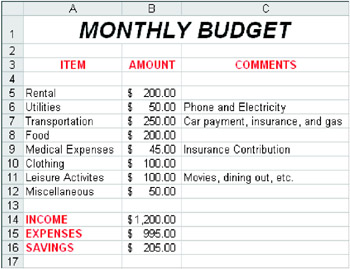
-
Be sure to include the following expense categories; Rental, Utilities, Transportation, Food, Medical Expenses, Clothing, Leisure Activities, and Miscellaneous.
STEP 2 Estimate Expenses
-
Consult your local newspaper or real state magazines to get an idea of how much it costs to rent a house or an apartment in an area you would like to live.
-
Type in the monthly rent and the estimated cost of utilities (gas and electricity) in your worksheet.
-
Assume the cost of transportation (car payment, insurance, gas) to be $250.00.
-
For the other items in your budget (other than food), estimate your monthly expense and type in that amount in the appropriate cell.
STEP 3 Create a Food Budget
-
To determine your monthly food budget, open a new spreadsheet.
-
Design a Menu table similar to the example below.
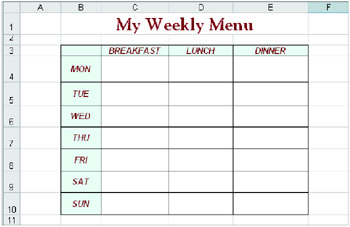
-
Use this table to write down what you plan to eat and drink at each meal for one week. Be sure to include snacks.
-
Figure out what you must buy to produce this menu. List down the items needed according to categories such as fruit, meat, dairy, and the quantity of each item in a spreadsheet.
-
Print out a copy of your food list.
-
Visit a local supermarket and list the prices of the items on your list according to quantity.
-
Add the total cost of your weekly budget. Multiply by four and a half weeks to get an estimate of your monthly food budget. Type this number into the food category of your monthly budget.
STEP 4 Evaluate Your Budget
Once you have typed in all your monthly expenses, your worksheet will show whether or not you are "making ends meet". Do your expenses exceed your income? If so, you must decide where to cut back so that your expenses do not exceed your income.