Integrating WINS with Other Services
Most network administrators deploying WINS also plan a strategy for DNS and DHCP servers, because WINS is so closely linked to DNS and DHCP. Figure 4.12 shows when you perform this step in the process of deploying your WINS solution.
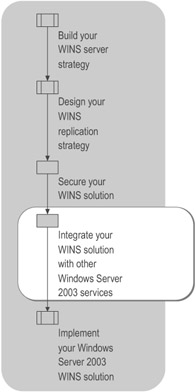
Figure 4.12: Integrating WINS During the Deployment Process
Integrating WINS with DNS
If most of your clients use NetBIOS and your servers are running Windows 2000 or Windows Server 2003 DNS, enable WINS lookup on your DNS servers. When WINS lookup is enabled on DNS servers, WINS resolves any names that DNS resolution does not find. DNS does not support the WINS forward lookup and WINS-R reverse lookup records in versions of Windows earlier than Windows 2000. For information about enabling WINS lookup, see "Deploying DNS" in this book.
| Note | For a smooth integration with DNS, do not use extended characters in NetBIOS names, especially the underscore (_) and the period (.). Consult with your DNS administrator when determining NetBIOS naming standards. |
If all of your network computers are running Windows 2000, Windows XP, or Windows Server 2003 and you are not supporting any applications that require NetBIOS names, you might consider establishing DNS as your only method of name resolution. However, before you consider decommissioning your WINS servers, identify any computers or applications that rely on NetBIOS, and determine the impact of removing NetBIOS. You might find that a critical application relies on NetBIOS (with no alternative currently available) in which case, you must continue to use WINS. For example, certain applications, such as Microsoft Systems Management Server (SMS) and Microsoft BackOffice client/server mail configurations using Exchange Server, might require NetBIOS naming.
For more information about DNS, see "Deploying DNS" in this book or see the Networking Guide of the Windows Server 2003 Resource Kit (or see the Networking Guide on the Web at http://www.microsoft.com/reskit).
Integrating WINS with DHCP
When using DHCP and WINS together on your network, use additional DHCP scope options to assign WINS node types and to identify WINS primary and secondary servers for DHCP clients.
Computers with static IP addresses can be problematic and their initial registration record in WINS becomes tombstoned if they are not periodically stopped and restarted. You can have a more reliable and manageable network by creating DHCP reservations for these computers. These reservations ensure that the computer gets the same IP address from the DHCP server for each request.
When you configure a network to use both DHCP and WINS, set the DHCP lease period to be equal to or greater than the WINS renewal period. This prevents a situation in which the WINS server fails to notice that a DHCP client has released a DHCP-assigned IP address. Specifically, the client cannot send a WINS renewal request because it did not renew its IP address. If another computer is assigned that IP address before the WINS server notes the change, the WINS server mistakenly directs requests for the address to the new client. This is significant only if you do not use the default lease lengths for both services, and lease durations were changed for either DHCP or WINS individually.
For more information about deploying DHCP, see "Deploying DHCP" in this book.
EAN: N/A
Pages: 146