Lesson 1: Creating an SMS Hierarchy
An SMS hierarchy is created when more than one site server is installed and connected to another site server to support systems management in a network.
After this lesson, you will be able to
- Explain the types of hierarchical relationships that exist in SMS.
- Determine when additional sites are warranted.
- Distinguish between child sites and parent sites and between primary sites and secondary sites.
Overview
While a single site is the easiest to configure and manage, there are several circumstances in which it is beneficial to create a multi-site SMS hierarchy. Communications between sites is an integral part of SMS functions when a site hierarchy exists. Sites must be able to send and receive data to and from their immediate parent site and any immediate subsites. Site servers achieve this level of communication through the configuration of common senders and addresses.
The components involved in site-to-site communication are best described by comparing the process to sending a letter via standard mail. In the following table, the steps taken to send a letter are compared to the features in SMS used to send data between sites.
| Sending a letter | Corresponding SMS function |
|---|---|
| How will the letter be sent? Post office, Federal Express, UPS, or some other mailing service? | How will communication be initiated? Sender selection (Standard, RAS, or Courier). |
| Once the method of sending the letter is known, address the package based on the destination. | Once the communication method is established, a site server is addressed. |
| When the addressing information is complete, the letter is taken to the appropriate location for sending (the local post office, Federal Express or UPS office or some other mailing service). | When the site server is addressed, the schedule and rate limit settings of the sender's address are configured. |
| The letter is received at the destination. | The destination site server receives the data. |
Many of the situations warranting the addition of sites are discussed in Chapter 9 and summarized in this chapter. Additional sites are justified in the circumstances described next.
Network Performance Between Client Computers and a Site Server
Network connectivity between the site server and client computers may indicate a need for a site server to be installed on the same local area network or network segment as where the client computers are located. For example, client computers that communicate with a site server through an unreliable or low-bandwidth connection will benefit from a local site server.
Site systems and client computers generate substantial network traffic within a site. This is why it is common to design a site hierarchy by geographical boundary. If a site is confined to a local area network (LAN) or a fast link between LANs, then SMS typically does not overwhelm the network with systems management traffic.
Because network performance over most wide area networks (WANs) is usually slower than over a LAN, and possibly less reliable, it is not recommended that an SMS site that spans geographic locations be operated. However, there are a few instances where it makes sense for a site to include client computers that are not in the same physical location. These situations include the following:
- Remote users
- Small locations
- Small locations with a fast, reliable WAN connection
There are users who work away from the office or travel with portable computers. These client computers are some distance from the site, but can still be included in the site.
If a small location, such as a field sales office, has a few client computers but no budget for a secondary site server, it may be added to a site at a larger facility. It is important to balance the performance across the network with the financial cost needed for a site server.
If a small location has a fast, reliable WAN connection, it may be reasonable to make it part of a site at a larger facility.
In some cases, it may make sense to consider the cost of upgrading the WAN line speed versus the cost of adding a site server and administration resources to a remote location.
Number of Resources
If there are more client computers and other hardware resources than can be supported by a single site, then consider adding additional sites. If a single site server is supporting 2,000 client computers but SMS is only used to collect hardware inventory, then an additional site may not be warranted. However, if a single site server is supporting all client computer features and multiple site systems, then an additional site server may be required. The recommended maximum number of client computers per site is 10,000 to 30,000. A site running only a few functions like hardware and software inventory can support many more client computers than a site supporting additional features like software distribution and remote support. Run Performance Monitor on the site server to determine if it is over-burdened by systems management. An alternative to adding a site server is to increase the hardware performance and capacity of the existing site server and other site systems.
NOTE
For additional information regarding scalability issues, review Chapter 9 of this training guide, see the SMS Administrator's Guide, and access the 'Web help' option from the online version of the SMS Administrator's Guide.
Features Required by Users
Some groups of users may require different SMS features or configuration abilities than other groups. For example, one site may support Remote Tools while another site does not. Or, if Remote Tools is required for all users in a site, perhaps one group of users is not allowed to alter the Remote Tools Client Agent settings while another group should be able to alter them. Because SMS features are enabled and configured for the entire SMS site, groups with varying needs cannot be supported in a single site.
IMPORTANT
Client computers can be assigned to more than one site. However, this configuration is not advisable, since the most restrictive client agent policies apply to the client computer.
International Considerations
You may install an international version of SMS in a hierarchy with an English version or some other international version. For example, if you will support users of client computers whose native language is French, adding the French version of an SMS site server will support these client computers in the users' native language.
NOTE
If a site runs only Windows NT version 4.0 or Windows 2000 client computers, then an English version of the site server can support French and many other languages besides English. For information on Windows NT multi-language support, see the document titled "Multi-language Site Hierarchies" in Chapter 3 of the SMS Administrator's Guide.
Number of Sites
If a site hierarchy plan becomes large, you may need to add an additional layer of primary sites to help manage and organize the larger number of sites reporting to the central site. With such an addition, administrators at the child primary sites could then manage day-to-day operations of their site and any secondary sites below them in the site hierarchy. Administrators at the central site could manage SMS planning-related issues. For example, administrators at the central site could install site servers; build and distribute installation scripts and packages for all sites in the hierarchy; manage software and hardware inventory reporting; control software metering, distribution, and reporting; set client agent policies; and create collection membership rules. Administrators at child sites could run Remote Tools, send packages to collections, collect hardware and software inventory, and meter software.
There is a performance cost associated with adding additional layers to the SMS hierarchy. Additional sites in the hierarchy, increase the task load on the parent sites. The types of data communicated between child and parent sites are listed next.
Data Passed from Child to Parent
- Discovery data records (DDRs)
- Status messages
- Inventory data
- Site control files
- License balancing data
Data Passed from Parent to Child
- Collections
- Advertisements
- Package definitions
- Site control files
- Software metering data
Theoretically, SMS can accommodate more than 60 million computers per site and more than 46,000 sites in a single hierarchy. The total number of sites in a hierarchy is limited by the number of unique three-character site codes available.
Number of Levels
In general, the hierarchy should be kept as flat as possible. This provides the least complexity and the shortest time to report inventory and status from the lowest levels to the central site. The flatter the hierarchy, the easier it is to maintain the site databases. For example, if a computer is deleted from a primary site at the bottom of a hierarchy that is five levels deep, then five databases must be modified to completely register the deletion.
The network operating system may dictate the structure of the hierarchy. For example, using the Active Directory in Windows 2000 Server influences the depth of the SMS hierarchy. See Chapter 9 for more details.
Load Balancing
As levels are created in the hierarchy, the load between different primary sites should be kept balanced. That is, if two primary sites report to the central site, it is best if each site has a similar number of subsites and client computers. This helps ensure that both sites are equally responsive.
Corporate Structure
In some cases, the politics of an organization plays a role in the creation of a site hierarchy. For example, in an organization containing multiple systems administration groups, each group may want to manage its own resources.
Domain Structure
Your existing domain model may dictate the use of certain discovery methods, or you may choose to organize or reorganize your domain model to better fit the SMS architecture. SMS 2.0 is less dependent on domain structure than is SMS 1.2. See Chapter 9 for details.
Parent-Child Relationships
After a primary site installation, a parent-child relationship is established between sites, forming a site hierarchy. A parent-child relationship must be formed during the installation of a secondary site.
A site hierarchy can include multiple primary and secondary sites, which are arranged in parent-child relationships. The major difference between primary and secondary sites is that a secondary site does not maintain a SQL Server database. It sends site data to its parent site. A site can be both a parent and a child site if it meets the following criteria.
Parent Sites
A parent site is any SMS site with one or more child sites below it in the hierarchy. The central site is the parent site to all first-level sites below it. Any primary site that installs a secondary site below it becomes the parent site to that secondary site. A parent site can administer all subsites in its hierarchy. Because secondary sites do not maintain a SQL Server database, they cannot be parent sites.
Child Sites
A child site is any SMS site that has a parent site. A primary site can be a child site to another primary site. All secondary sites are child sites. A child site has only one parent site.
Figure 11-1 shows four possible hierarchical relationships. This model is extensible and is limited only by the need to maintain unique SMS IDs.
- Central (primary) site server
- Primary site servers below the central site
- Primary site servers below a primary site server where none are central site servers
- Secondary site server below a primary site server
This server resides at the top of the SMS hierarchy and is the parent of all sites directly below. In Figure 11-1, the Central Site server is the parent of the Europe and Canada sites, which are both labeled with the number 2.
These servers are children of the Central Site. The Canada Site is the parent to three children labeled with the numbers 3, 3, and 4. The Europe Site has no children.
These servers are children of the Canada Site. Neither the Montreal Site nor the Quebec Site has children.
This server does not maintain an SMS database and must be a child to a site server containing a database. In this case, the Vancouver Site server is a secondary site server whose parent is the Canada Site server. A secondary site server cannot be the parent of another site.
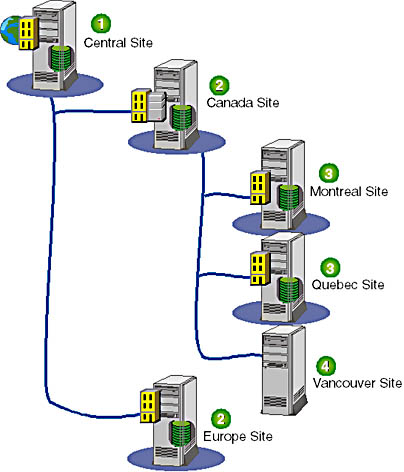
Figure 11-1. An SMS hierarchy of site servers.
Choosing a Primary or Secondary Site
There are several characteristics of a primary site to consider before selecting it to create or expand a site hierarchy:
- A primary site can have its own administrator.
- A primary site can have child sites.
- A primary site can manage more client computers and other hardware resources than a secondary site.
If a site employs at least one person who will serve as the local SMS administrator, the site must be primary. Secondary sites do not allow local administration.
If the site is designated to have child sites, it must be a primary site.
A primary site requires a more powerful site server than does a secondary site because it operates on the SQL Server database, usually manages more client computers than a secondary site, and may manage additional load from child sites.
NOTE
A primary site can be located where there is no administrator. A primary site can be administered either locally or from its parent site.
If there are no administrative resources at a site, a secondary site is usually the best choice. Here are characteristics of a secondary site to consider:
- A secondary site does not have administrative capabilities, so it is not possible to administer the site directly without first connecting to its parent site through the SMS Administrator console.
- A secondary site server does not maintain its own SQL Server database, so secondary site servers require less hardware resources than primary site servers.
- A secondary site cannot have child sites, so the site must be located at the bottom of the hierarchy.
If this site might need to have a child site in the future, make it a primary site, because secondary sites cannot be upgraded to primary sites.
Configuring the Site Hierarchy
There are particular methods used to establish parent-child relationships with a primary site or a secondary site. They are described next.
A Primary Site
After installing a primary site, that site can attach to another primary site, making itself a child site of the other primary site. A primary site cannot make itself the parent site of another primary site; instead, a child primary site initiates the relationship by attaching to the parent site (Figure 11-2).
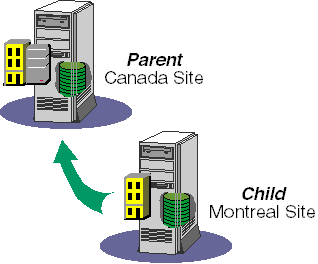
Figure 11-2. Relationship established from primary child to primary parent.
A Secondary Site
During the installation of a secondary site, a primary site must be specified as the parent site to the secondary site. A secondary site is always a child site to a primary site. Secondary sites are installed from the SMS Administrator console at the primary site or from the SMS installation CD-ROM run at the location where the secondary site will be created.
NOTE
You cannot change the parent of a secondary site without first removing SMS from the secondary site. During reinstallation, specify the new parent site.
EAN: 2147483647
Pages: 107