4.10 Deployment of the remaining objects
|
| < Day Day Up > |
|
4.10 Deployment of the remaining objects
We will skip the Generate Data Transfer Scripts task since we have already created scripts, extracted data, and loaded the data into DB2 in the earlier part of our conversion. Now let us focus on deploying the stored procedures, functions, packages, and triggers into our DB2 database.
During this phase, we will deploy the procs_pkgs_trgs.db2 file. This file is selected and the following required information is completed on the screen:
-
DB2 database name:
Db2_emp
-
Use a remote database:
Selected
-
User ID
db2inst1
-
Password
Enter db2inst1 password
-
Launch procs_pkgs_trgs.db2 in the database
Selected
Figure 4-31shows the deployment screen before the Deploy button is clicked.
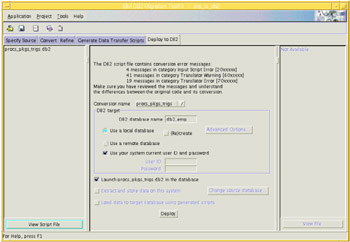
Figure 4-31: The Deployment screen before launching procs_pkgs_trgs.db2
4.10.1 Verification report
After deployment has completed, MTK will again open to the Verification Report (Figure 4-32). It is important to remember that the information given by Verification Report is cumulative, such as the total number of items calculated will include objects from both parts of the conversion (tables, and procedures, etc.).
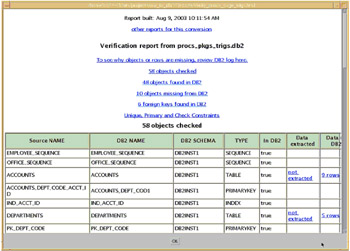
Figure 4-32: The Verification Report showing the tally of deployed objects
The information on the top of the report shows that of the 58 total objects in the conversion, 48 were successfully deployed.
We also can see that 10 objects are missing from DB2, i.e., were not successfully deployed. We selected the link 10 objects missing from DB2 from which we can see that the following objects are missing (Figure 4-33):
-
Procedures:
-
EmployeeDynamicQuery
-
SelectRow
-
-
Triggers:
-
CreateEmployeeID
-
InsertEmployee
-
ManagersChange: Three triggers one each for Insert, Update, and Delete.
-
UpdateDepartments: Three triggers one each for Insert, Update, and Delete.
-

Figure 4-33: The Verification Report showing objects missing from DB2
We expected that most of the items on this list would fail deployment for reasons that we previously noted. The only surprise here is the trigger CreateEmployeeID.
Upon inspection, we understand that the failure of this object to Deploy is actually irrelevant. This is because the generation of Employee IDs (the EMP_ID) column in the Employees table is now being implemented through an IDENTITY column; see "Identity columns" on page 106. This functionality replaces the necessity for the creation of the CreateEmployeeID trigger.
|
| < Day Day Up > |
|