Challenges Specific to SAP
Challenges Specific to SAP
BAPIs can be browsed in SAP using the BAPI Explorer (called the BAPI Browser in older versions of SAP R/3). Once a particular business object or BAPI method is located in the repository, documentation and details about the specific BAPI can be viewed based on the metadata information stored in the repository. Similar tools are used to browse for RFCs or IDocs in the repository.
To call the BAPI Explorer, the user makes the following selections from the SAPgui menu after a successful logon to the SAP system:
Tools->Business Framework->BAPI Browser Note that the BAPI Explorer is still called the BAPI Browser in the SAPgui menu system. The BAPI Explorer can also be called directly from the SAPgui menu using the Transaction BAPI command.
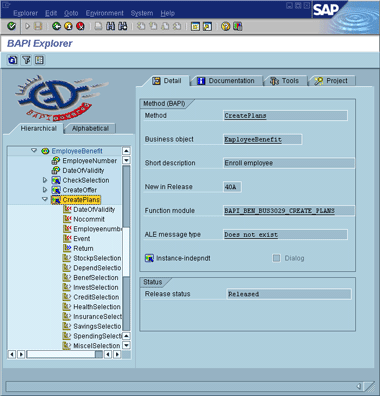
The BAPI Explorer user interface consists of a main window divided into two panes as follows:
- Hierarchy displayed in the left pane that displays all of the business object types and interface types for BAPIs that have been defined in the SAP system.
- Work area displayed in the right pane with a tabbed dialog for displaying details, documentation, tools, and projects for the object highlighted in the hierarchy display.
Once the SAP commands are mastered to browse through the list of BAPIs in the repository, the next problem is finding the appropriate BAPI that may be needed to solve your specific business problem. The way to locate an appropriate business object and BAPI method or RFC is to browse the list of business objects in the repository using the BAPI Explorer. The list of object names can be sorted hierarchically or alphabetically by name within the BAPI Explorer. To effectively use the hierarchy, the SAP application module name (Payroll or Personnel Administration, for example) most likely to contain the SAP information to be used must be known in advance. Otherwise, it may be easier to locate appropriate BAPIs by browsing for business object names beginning with keywords (benefits or employee, for example).
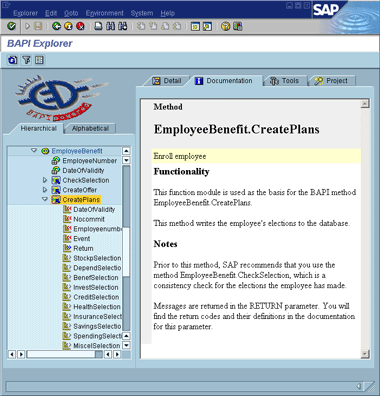
Once you locate a specific business object with an interesting name, the list of BAPI method names supported can be viewed. When a specific object, method, or method parameter name is selected in the BAPI Explorer, a Detail tab provides a short description of the BAPI object, method, or parameter indicating other attributes. The Documentation tab can be displayed to determine from the help text in the repository if the method is appropriate for solving a specific problem. A number of BAPI method names begin with "Get" as a prefix (the GetOpenEnrollmentPeriod method on the EmployeeBenefit object, for example) that read and return information from the SAP R/3 system. There appears to be less consistency in naming used for BAPI methods that write information to the SAP R/3, although some begin with "Create" as the prefix (the CreatePlans method on the EmployeeBenefit object, for example).
| Previous Next |
EAN: 2147483647
Pages: 483