Application Center 2000
Organizations use Microsoft Application Center 2000 to deploy and manage applications. An Application Center 2000 application is a group of components that together make up a complete, distributed business solution. These components can include Web sites, COM+ components, and configuration settings. Using Application Center 2000, administrators can group components into an application and then deploy and administer that application. Doing so provides the following benefits:
- Load balancing. Application Center 2000 includes two software load balancing technologies that work with stateless middle-tier components, such as Web sites and COM+ applications. Network Load Balancing (NLB) balances IP requests across a cluster of servers on the Web tier, which serves HTTP clients. Component Load Balancing (CLB) balances the activation of DCOM requests, which serves DCOM traffic on the business logic tier.
Application Center 2000 is also compatible with other load balancing devices and does not require a shared disk or special hardware. An Application Center 2000 cluster can serve intranet or Internet clients running thin-client software, such as Web browsers, or thick-client applications such as Microsoft Visual Basic programs.
Application Center 2000 clusters are not the same as clusters created with Microsoft Windows Clustering. The Windows Clustering model is designed to handle back-end applications, such as Microsoft SQL Server 2000 databases or Microsoft Exchange 2000 Server stores; Windows Clustering uses a shared disk resource to coordinate between cluster members.
- Centralized management. The Application Center 2000 Integrated Management Console provides administrators with a single, unified image of the components that are deployed throughout a cluster. Specifically, administrators can use the Application Center 2000 management snap-in to configure load balancing, add and remove members, or configure a member to go offline when an application-level failure occurs. (Application Center 2000 monitoring tools detect hardware and software failures automatically and can trigger actions, such as running scripts or sending e-mail notifications, in response to a failure.) Administrators also have the option of managing Application Center 2000 clusters remotely through a browser or with a command-line tool.
Administrators can construct logical views of the applications and components deployed throughout a cluster and then manage them from a single location. Application Center 2000 can also provide cluster-wide views of performance trends, simplifying event management. Once an administrator defines an application, Application Center 2000 can keep the contents of that application synchronized across a cluster.
- Software scaling. Administrators can add members to and remove members from Application Center 2000 clusters without interrupting Web site availability. The deployment capabilities of Application Center 2000 enable administrators to use a staging server as a central content store from which to deploy applications to new servers within a cluster or to new clusters.
The following illustration highlights the load balancing, management, and software scaling capabilities of Application Center 2000.
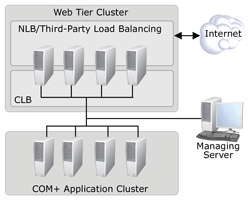
Application Center 2000
| Previous Next |
EAN: 2147483647
Pages: 483
- Article 330 Metal-Clad Cable Type MC
- Article 390 Underfloor Raceways
- Article 406: Receptacles, Cord Connectors, and Attachment Plugs (Caps)
- Annex C. Conduit and Tubing Fill Tables for Conductors and Fixture Wires of the Same Size
- Example No. D8 Motor Circuit Conductors, Overload Protection, and Short-Circuit and Ground-Fault Protection