Activity: Evaluating Permissions

Your organization has created a Projects share that will contain subfolders created for each ongoing project within the organization. Currently these folders exist within the Projects share, as shown in Figure 6.6.
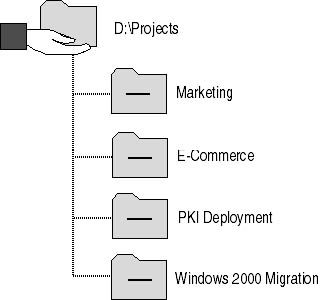
Figure 6.6 Projects folder contents
Table 6.3 outlines the NTFS permissions that have been assigned to the folders within the Projects share.
Table 6.3 NTFS Permissions Assigned to the Projects Folder Tree
| Folder | Permissions |
|---|---|
| \Projects | Administrators: Full Control |
| \Projects\Marketing | Marketing Department: Read Marketing Project: Modify Management: Read |
| \projects\E-commerce | IT Department: Read E-commerce Project: Modify Management: Read |
| \Projects\PKI Deployment | PKI Project: Modify IT Department: Read Management: Read |
| \Projects\Windows 2000 Migration | IT Department: Read Migration Project: Modify Management: Read |
The share permissions for the Projects share are configured as follows:
- Users: Read
- Administrators: Full Control
Based on this information, answer the following questions. The answers can be found in the appendix.
- If Megan is a member of the IT Department, PKI Project, and E-commerce department, what would be her effective rights for each of the four subfolders within the Projects share?
- What must you do to the share permissions of the project folder to allow Megan the modify permissions that she requires for the E-commerce and PKI Deployment folders?
- If at the Projects share, Megan's account was assigned Deny Read permissions for the NTFS permissions, how would this affect her effective rights for the E-commerce and PKI Deployment folders?
Answers
EAN: 2147483647
Pages: 172