Tool 162: Resource Histogram
| AKA | Resource Loading |
| Classification | Planning/Presenting (PP) |
Tool description
A resource histogram provides the means of evaluating a project's resource requirements and resource availability. It enables a project manager to determine where resources need to be reallocated and load leveled over the duration of the project. Without resource leveling, the project's requirements (loading) tend to fluctuate. The resource histogram, therefore, reflects the work packages and schedules where load leveling may be possible.
Typical application
-
To indicate potential resource problems and the need to perform load leveling to balance requirements.
-
To provide a general understanding of the needed resources for a project over a specific period of time.
-
To optimize resource allocation and prevent extreme fluctuations in the availability of resources.
Problem-solving phase
| Select and define problem or opportunity | |
| Identify and analyze causes or potential change | |
| → | Develop and plan possible solutions or change |
| → | Implement and evaluate solution or change |
| Measure and report solution or change results | |
| Recognize and reward team efforts |
Typically used by
| Research/statistics | |
| Creativity/innovation | |
| 2 | Engineering |
| 1 | Project management |
| 3 | Manufacturing |
| Marketing/sales | |
| 4 | Administration/documentation |
| Servicing/support | |
| Customer/quality metrics | |
| Change management |
before
-
Work Breakdown Structure (WBS)
-
Program Evaluation and Review Technique (PERT)
-
Project Prioritization Matrix
-
Resource Requirements Matrix
-
Force Field Analysis (FFA)
after
-
Responsibility Matrix
-
Action Plan
-
Gantt Chart
-
Objectives Matrix (OMAX)
-
Presentation
Notes and key points
-
A resource histogram should be drawn after a requirements (load) leveling activity has been completed.
-
Load leveling results in fewer scheduling problems.
-
If resources are leveled, associated costs are also leveled.
-
Methods of leveling resource utilization:
-
Delay activities that have no impact on other activity start times.
-
Eliminate certain work segments or activities.
-
Substitute less resource-consuming activities.
-
Change to different resources.
-
Step-by-step procedure
-
STEP 1 The project manager and his team discuss the project schedule and work packages that need to be completed during a specific time period.
-
STEP 2 A work breakdown structure (WBS) is checked to determine the resource requirements (loading) needed to complete all listed work packages. A schedule showing when the resources are required is drawn-up. See example Skilled Labor Requirements After Leveling.
-
STEP 3 The work packages' start and finish dates are checked to ensure that any resource leveling using some of the work packages will not adversely affect the project schedule.
-
STEP 4 All work packages are calculated for monthly resource requirements and balanced across the schedule to prevent any extreme fluctuations in the requirements.
-
STEP 5 A resource histogram is built by overlaying the monthly resource requirements across the schedule as shown in the example.
-
STEP 6 Finally, the histogram is checked for accuracy and dated.
Example of tool application
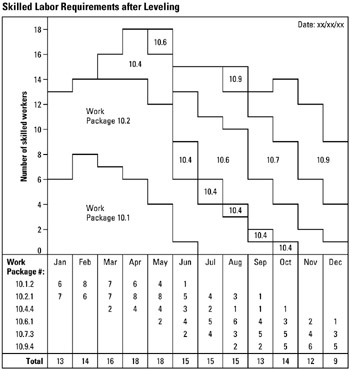
EAN: 2147483647
Pages: 326