Tool 161: Relationship Map
| AKA | N/A |
| Classification | Team Building (TB) |
Tool description
The relationship map directs the emphasis on people and their interactions among teams from different functional units. It helps a team visualize the process steps and brainstorm some process-improvement ideas. The map also fosters a common understanding of the overall process.
Typical application
-
To show relationship and interactions of teams working together to reach a common goal.
-
To map out process steps for the purpose of surfacing proccess-improvement opportunities.
Problem-solving phase
| → | Select and define problem or opportunity |
| → | Identify and analyze causes or potential change |
| → | Develop and plan possible solutions or change |
| Implement and evaluate solution or change | |
| Measure and report solution or change results | |
| Recognize and reward team efforts |
Typically used by
| Research/statistics | |
| Creativity/innovation | |
| Engineering | |
| Project management | |
| Manufacturing | |
| Marketing/sales | |
| Administration/documentation | |
| 1 | Servicing/support |
| Customer/quality metrics | |
| 2 | Change management |
before
-
Organization Mapping
-
Sociogram
-
Circle response
-
Observation
-
Circles of Influence
after
-
Process Mapping
-
Deployment Chart (Down-Across)
-
Process Analysis
-
Different Point of View
-
Potential Problem Analysis (PPA)
Notes and key points
Similar to a process map, a relationship map uses some basic symbols:
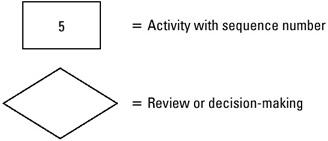
Step-by-step procedure
-
STEP 1 The team facilitator reviews, with the participants, the steps for constructing a relationship map.
-
STEP 2 Next, all teams or functional units that are involved in the process are listed on a whiteboard. See example Preliminary Analysis: ISO-9000 Implementation.
-
STEP 3 Process steps are identified and sequenced in order of completion.
-
STEP 4 The relationship map is completed by fully connecting all process activities following the sequence steps as shown in the example.
-
STEP 5 Notes are added to fully explain what the relationships are and what is being accomplished.
-
STEP 6 Finally, the map is dated and distributed to all interested parties.
Example of tool application
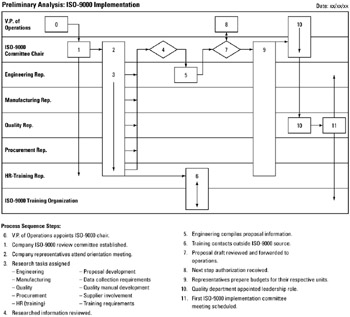
EAN: 2147483647
Pages: 326