Tool 154: Project Prioritization Matrix
| AKA | N/A |
| Classification | Evaluating/Selecting (ES) |
Tool description
The project prioritization matrix is a valuable tool used to allocate resources where they are needed most. The need to prioritize projects by some established criteria is not a new issue for project teams. A project prioritization matrix will allow a systematic approach to identifying project importance.
Typical application
-
To prioritize projects by an established set or criteria.
-
To ensure correct and timely resource allocation.
-
To document a decision-making process that establishes a rule indicating when a project should be activated.
Problem-solving phase
| Select and define problem or opportunity | |
| Identify and analyze causes or potential change | |
| → | Develop and plan possible solutions or change |
| → | Implement and evaluate solution or change |
| Measure and report solution or change results | |
| Recognize and reward team efforts |
Typically used by
| Research/statistics | |
| Creativity/innovation | |
| 3 | Engineering |
| 1 | Project management |
| Manufacturing | |
| Marketing/sales | |
| Administration/documentation | |
| Servicing/support | |
| Customer/quality metrics | |
| 2 | Change management |
before
-
Milestones Chart
-
Gap Analysis
-
Force Field Analysis (FFA)
-
Fault Tree Analysis (FTA)
-
Brainstorming
after
-
Work Breakdown Structure (WBS)
-
Resource Requirements Matrix
-
Project Planning Log
-
Timeline Chart
-
Gantt Chart
Notes and key points
-
The threshold value is set either by the team or some outside source.
-
Relative weights must add up to a total of 100.
-
Do not exceed 15 items to be rated.
-
Multiplier values are 0-5.
Step-by-step procedure
-
STEP 1 The team develops a list of brainstormed criteria for the project, program or activity. See example Form and Train an Integrated Project
Development Team (IPDT). See items 1-11, the established criteria for this example.
-
STEP 2 The second step is to distribute the relative weight assignments for a total of 100 points across all criteria.
-
STEP 3 A baseline is set for the total number of points that will designate the value of the priority (this value will serve as the threshold). Compute the possible number of total points as follows: relative weight (100) highest multiplier for perceived value (5) = 500.
-
STEP 4 The team rates each item on the chart for its perceived value on a scale of one to five, five being highest.
-
STEP 5 The next calculation is to multiply weight rating for each item and insert the total into the bottom row of boxes.
-
STEP 6 The team sums up the points for the total point score and verifies the total against the threshold determined in Step 3 above. Since the overall rating of 401 points exceeds the threshold value of 350, this project should be completed.
Example of tool application
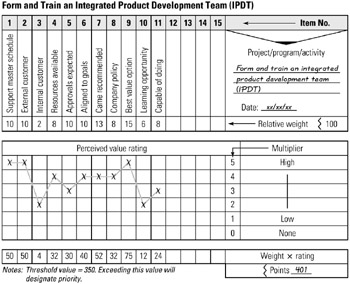
EAN: 2147483647
Pages: 326