Tool 33: Circles of knowledge
| AKA | N/A |
| Classification | Data Collecting (DC) |
Tool description
The circles of knowledge tool is a technique that can be used during a team session, staff meeting, or in the classroom to involve every participant in considering and providing feedback on a problem, issue, or a stated question. This technique can be repeated, impromptu, several times to collect information on the topic being discussed or presented.
Typical application
-
To involve each participant in the meeting or learning process in order to verify understanding or review previously covered material.
-
To focus participants on some issue or question that requires instant response.
-
To further explore a problem, issue, or question and to collect participants' responses.
Problem-solving phase
| → | Select and define problem or opportunity |
| → | Identify and analyze causes or potential change |
| → | Develop and plan possible solutions or change |
| Implement and evaluate solution or change | |
| Measure and report solution or change results | |
| → | Recognize and reward team efforts |
Typically used by
| Research/statistics | |
| 1 | Creativity/innovation |
| Engineering | |
| 2 | Project management |
| Manufacturing | |
| Marketing/sales | |
| 3 | Administration/documentation |
| Servicing/support | |
| Customer/quality metrics | |
| 4 | Change management |
before
-
Buzz Group
-
Audience Analysis
-
Circle response
-
Different Point of View
-
Surveying
after
-
Consensus Decision Making
-
Presentation
-
Idea Advocate
-
Thematic Content Analysis
-
What-If Analysis
Notes and key points
-
Can best be used if an audience numbers 12–25 participants.
-
Complete session should take no longer than 30 minutes.
Step-by-step procedure
-
STEP 1 A faciltator or trainer breaks up the audience into circles of 5–6 participants. Circles move away from each other so that the simultaneous discussions will not cause noise interference. Someone in each circle takes on the role of the recorder.
-
STEP 2 The facilitator or trainer displays on a flip chart a question, problem, or issue to participants. Everyone is asked to respond with an answer, idea, or recommendation. See example Development of a Marketing Proposal.
-
STEP 3 The facilitator next explains the rules of this activity. Simply, no participant may "pass," evaluate, or criticize other participants' input, or interrupt the process in any way.
-
STEP 4 The recorder records all responses as they come from each participant around the circle.
-
STEP 5 At the end of approximately 20 minutes, all circles rejoin and the recorded information is displayed for all to see.
-
STEP 6 The facilitator restates the question, problem, or issue and asks each recorder to present the recorded information white the other recorders check their own flip charts for redundent information.
-
STEP 7 This process continues until all information is presented. The facilitator rewrites or consolidates the information on a flip chart to save for later reference as shown in the example.
Example of tool application
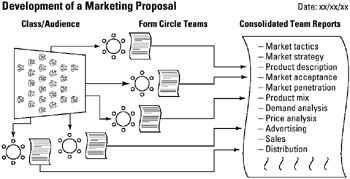
EAN: 2147483647
Pages: 326