Assemblies, Manifests, and Modules
| Included in the CLI is the specification of the CIL output from a source language compiler, usually an assembly. In addition to the CIL instructions themselves, an assembly includes a manifest which is made up of the following:
The manifest is essentially a header to the assembly, providing all the information about what an assembly is composed of, along with the information that uniquely identifies it. Assemblies can be class libraries or the executables themselves, and one assembly can reference other assemblies (which, in turn, can reference more assemblies), thereby establishing an application composed of many components rather than one large, monolithic program. This is an important feature that modern programming platforms take for granted, because it significantly improves maintainability and allows a single component to be shared across multiple programs. In addition to the manifest, an assembly contains the CIL code within one or more modules. Generally, the assembly and the manifest are combined into a single file, as was the case with HelloWorld.exe in Chapter 1. However, it is possible to place modules into their own separate files and then use an assembly linker (al.exe) to create an assembly file that includes a manifest that references each module. [5] This not only provides another means of breaking a program into components, but it also enables the development of one assembly using multiple source languages.
Casually, the terms module and assembly are somewhat interchangeable. However, the term assembly is predominant for those talking about CLI-compatible programs or libraries. Figure 18.2 depicts the various component terms. Figure 18.2. Assemblies with the Modules and Files They Reference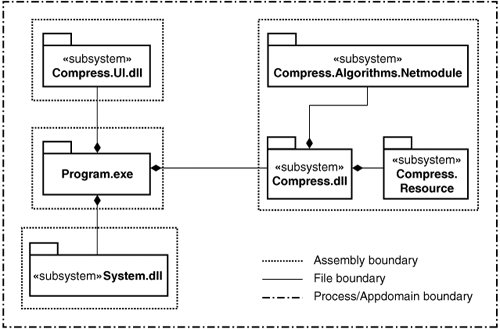 Note that both assemblies and modules can also reference files such as resource files that have been localized to a particular language. Although it is rare, two different assemblies can reference the same module or file. In spite of the fact that an assembly can include multiple modules and files, there is only one version number for the entire group of files and it is placed in the assembly manifest. Therefore, the smallest versionable component within an application is the assembly, even if that assembly is composed of multiple files. If you change any of the referenced fileseven to release a patchwithout updating the assembly manifest, you will violate the integrity of the manifest and the entire assembly itself. As a result, assemblies form the logical construct of a component or unit of deployment. Note Assemblies form the smallest unit that can be versioned and installed, not the individual modules that comprise them. Even though an assembly (the logical construct) could consist of multiple modules, most assemblies contain only one. Furthermore, Microsoft now provides an ILMerge.exe utility for combining multiple modules and their manifests into a single file assembly. Because the manifest includes a reference to all the files an assembly depends on, it is possible to use the manifest to determine an assembly's dependencies. Furthermore, at execution time, the runtime needs to examine only the manifest to determine what files it requires. Only tool vendors distributing libraries shared by multiple applications (Microsoft, for example) need to register those files at deployment time. This makes deployment significantly easier. Often, deployment of a CLI-based application is referred to as xcopy deployment, after the Windows xcopy command that simply copies files to a selected destination.
|