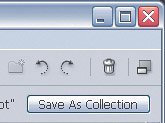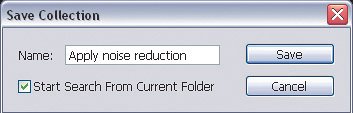Saving Searches as Collections
| If you perform the same search often, you can save that search as a collection so that it appears in the Collection section of the Favorites pane. A collection is based on the metadata in an image, so be aware that a collection can change if you change the metadata in your imagesit's a saved search, not a static file list. For example, if you create a collection that retrieves all four-star images in a certain folder, and then you decide that some four-star images are actually three-star images, you'll see fewer images in that collection the next time you open it. To create a collection:
To open a collection:
|
EAN: 2147483647
Pages: 161