Chapter 2. Building the Interface
| What You Will Learn In this lesson, you will:
Approximate Time This lesson should take you about two hours to complete. Lesson Files Media Files: bg_lines.png interface_alpha.png slider_left.png slider_right.png Starting Files: None Completed Files: None This is the second lesson in the Portfolio Presentation project. In this lesson you'll dig deeper into Director by building the interface for the presentation. The completed portfolio project, 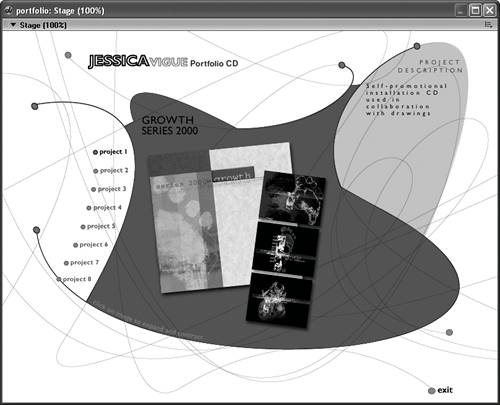 The design of an interface for a project is important, and you should pay particular attention to it. It doesn't matter if your code produces the fastest searches ever seen if the interface makes it hard for the user. There have been books written, classes taught, and entire careers centered on interface design. In this area, one particular person stands out: Jakob Nielsen. His website, www.useit.com, features a wealth of articles and guidelines pertaining to interface design, and he has about a dozen books on the subject as well. You need to take some of what he says with a grain of salt, but much of the information presented there is worth taking a look at. |
EAN: 2147483647
Pages: 166