Chapter 17. Adding the Finishing Touches
| What You Will Learn In this lesson you will:
Approximate Time This lesson should take you about 1.5 hours to complete. Lesson Files Media Files: bluegradient.png Starting Files: memory_start.dir Completed Files: memory.dir This is the final lesson in our fourth project, a 3D version of the classic game, "Memory." Do you remember? 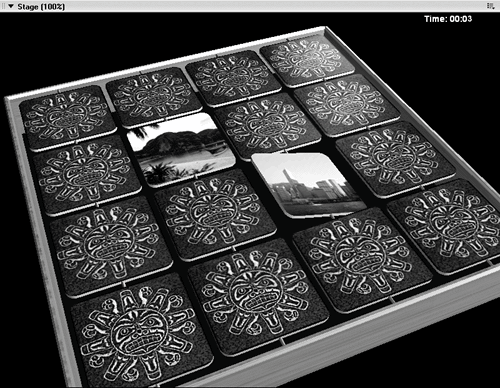 In this lesson you'll add the final, finishing touches to the 3D memory game. This includes checking that all of the matches have been completed and adding a scoring timer, background color, and an ending screen with congratulatory text. |
Macromedia Director MX 2004: Training from the Source
ISBN: 0321223659
EAN: 2147483647
EAN: 2147483647
Year: 2003
Pages: 166
Pages: 166
Authors: Dave Mennenoh
- Chapter IX Extrinsic Plus Intrinsic Human Factors Influencing the Web Usage
- Chapter X Converting Browsers to Buyers: Key Considerations in Designing Business-to-Consumer Web Sites
- Chapter XI User Satisfaction with Web Portals: An Empirical Study
- Chapter XII Web Design and E-Commerce
- Chapter XV Customer Trust in Online Commerce