Estimating Durations
A task’s duration is the amount of time you expect it will take to complete the task. Project can work with task durations that range from minutes to months. Depending on the scope of your project, you’ll probably want to work with task durations on the scale of hours, days, and weeks.
For example, a project might have a project calendar with working time defined as 8 A.M. through 5 P.M. with a one-hour lunch break Monday through Friday, leaving nonworking time defined as evenings and weekends. If you estimate that a task will take 16 hours of working time, you could enter its duration as 2d to schedule work over two eight-hour workdays. By starting the task at 8 A.M. on a Friday, you should then expect that it wouldn’t be completed until 5 P.M. on the following Monday. No work would be scheduled over the weekend because Saturday and Sunday have been defined as nonworking time.
| Tip | You determine the overall duration of a project by calculating the difference between the earliest start date and the latest finish date of the tasks that compose it. The project duration is also affected by other factors, such as task relationships, which are discussed in the “Linking Tasks” section of this chapter. Because Project distinguishes between working and nonworking time, a task’s duration doesn’t necessarily correlate to elapsed time. |
When working in Project, you can use abbreviations for durations.
| If you enter this abbreviation | It appears like this | And it means |
|---|---|---|
| m | min | minute |
| h | hr | hour |
| d | day | day |
| w | wk | week |
| mo | mon | month |
| Tip | You can schedule tasks to occur during working and nonworking time. To do this, assign an elapsed duration to a task. You enter elapsed duration by preceding the duration abbreviation with an e. For example, type 3ed to indicate three elapsed days. You might use an elapsed duration for a task that you don’t directly control but that nonetheless is critical to your project. For instance, you might have the tasks Pour foundation concrete and Remove foundation forms in a construction project. If so, you might also want a task called Wait for concrete to cure because you don’t want to remove the forms until the concrete has cured. The task Wait for concrete to cure should have an elapsed duration because the concrete will cure over a contiguous range of days, whether they are working or nonworking days. If the concrete takes 48 hours to cure, you can enter the duration for that task as 2ed, schedule the task to start on Friday at 9 A.M., and expect it to be complete by Sunday at 9 A.M. In most cases, however, you’ll work with nonelapsed durations in Project. |
Project uses standard values for minutes and hours for durations: one minute equals 60 seconds, and one hour equals 60 minutes. However, you can define nonstandard durations for days, weeks, and months for your project. To do this, on the Tools menu, click the Options command, and in the Options dialog box, click the Calendar tab, illustrated here.
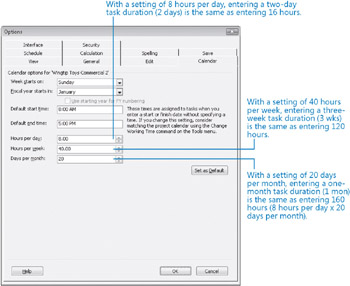
The exercises in this chapter use default values: eight hours per day, 40 hours per week, and 20 days per month.
| Tip | Although it’s beyond the scope of this book, Program Evaluation and Review Technique (PERT) analysis can be a useful tool for estimating task durations. For more information, type Use PERT analysis to estimate task durations into the Type a question for help search box in the upper right corner of the Project window. |
In this exercise, you enter durations for the tasks you’ve created. When you created those tasks, Project entered an estimated duration of one day for each task. (The question mark in the Duration field indicates that the duration is an explicit estimate, although realistically you should consider all task durations to be estimates until the task is completed.) To enter durations:
1. Click the cell below the Duration column heading for task 2, Develop script.
The Duration field for task 2 is selected.
2. Type 5d, and then press ![]() .
.
The value 5 days appears in the Duration field.
3. Enter the following durations for the remaining tasks.
| Task ID | Task Name | Duration |
|---|---|---|
| 3 | Develop production boards | 3d |
| 4 | Pick locations | 2d |
| 5 | Hold auditions | 2d |
| 6 | Production | (Press |
| 7 | Rehearse | 2d |
| 8 | Shoot video | 2d |
| 9 | Log footage | 1d |
As you complete this step, you see the length of the Gantt bars change.

You should consider two general rules when estimating task durations.
-
Overall project duration often correlates to task duration; long projects tend to have tasks with longer durations than do tasks in short projects.
-
If you track progress against your project plan (described in Chapter 6, “Tracking Progress on Tasks,” and in Part 2, “Advanced Project Scheduling”), you must consider the level of detail you want to apply to your project’s tasks. If you have a multi-year project, for example, it might not be practical or even possible to track tasks that are measured in minutes or hours. In general, you should measure task durations at the lowest level of detail or control that is important to you, but no lower.
The durations are supplied for you for the projects you work on in this book. For your real-world projects, you will often estimate task durations. Good sources of task duration estimates include:
-
Historical information from previous, similar projects.
-
Estimates from the people who will complete the tasks.
-
Expert judgment of those who have managed similar projects.
-
Standards of professional or industrial organizations that undertake projects similar to yours.
For complex projects, you probably would combine these and other sources to estimate task durations. Because inaccurate task duration estimates are a major source of risk in any project, making good estimates is well worth the effort expended.
One general rule of thumb to consider is called the 8/80 rule. This rule suggests that task durations between eight hours (or one day) and 80 hours (10 working days, or two weeks) are generally sized to a manageable duration. Tasks shorter than one day might be too granular, and tasks longer than two weeks might be too long to manage properly. There are many legitimate reasons to break this rule, but its guidelines are worth considering for most tasks in your projects.
EAN: 2147483647
Pages: 247