PC Memory (RAM) Failures
|
|
Since Chapter 8, “When Upgrades Go Wrong,” offers some useful suggestions for memory troubleshooting, let me turn my attention here to the two issues that were not addressed there, but which often come up in questions I receive from users with problems:
-
What to do when a memory socket on your motherboard fails
-
What it means if you experience repeated memory failures
Broken Memory Socket
If your memory socket becomes damaged in the process of installing new or additional RAM, you want to finish your task without installing RAM to the broken socket. Then reconnect power and try to start your system.
A broken socket by itself probably won’t hurt your PC. Most of the ways it can break are mechanical; for example, the retainer clips break. A broken socket is really just an inconvenience that robs you of an available memory socket.
Depending on how ambitious you feel and how much you want to restore your damaged memory socket, you can sometimes obtain a fresh memory socket from your motherboard or PC manufacturer. On many motherboards, tiny screws hold the socket in place, and removal of these tiny screws allows you to pull the old socket free and screw a new one into place. But you must have the right socket, and not all motherboards make it possible for you to replace these sockets.
You may find it easier to simply populate your remaining working memory sockets with more capacious sticks of memory (say, 128MB each rather than 64MB, providing your motherboard permits this) than it is to repair a busted socket. Even with small and slender fingers, replacing a memory socket is a challenge, as you can see in Figure 10.3. Those tiny screws can fall and disappear into a nest of cables or fall onto an expansion board and scratch one in a delicate spot.
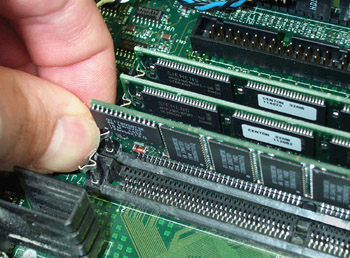
Figure 10.3: PC memory sockets and installed RAM (SDRAM)
Photo courtesy of Emily Sherrill Weadock
| Tip | Here’s a tip offered by Don Fuller, technical editor on this book: When I build a PC, I always put in two memory sticks. If I’m going to install 256MB, I’ll use two 128MB sticks. If one stick fails, I can remove it and the PC is still operational. This allows me the time to procure another stick at hopefully a better price and leave the client’s machine operational. |
Repeated Memory Failures
Have you experienced failure of different sticks of installed RAM more than twice on your PC? If so, the problem may lie either with the type and quality of RAM you purchase or with your system itself.
First, look at the RAM you buy. Does it all come from one manufacturer? If so, you probably want to
-
Verify that you are buying the correct type of RAM for your system, as discussed in Chapter 8.
-
Try buying RAM from another manufacturer to see if this resolves the fast failures.
Dirty or irregular power or a bad motherboard can both play a role as well. However, these factors are less likely culprits than the memory itself unless memory isn’t the only component on the motherboard you’re replacing (due to failure) more than once or twice during the average 2–3 year life span of a new PC. (The PC itself usually lasts much longer, but until PCs become easier to upgrade, users are tossing them after a few years as obsolete.)
|
|
EAN: 2147483647
Pages: 140