Printing and Faxing
Panther introduces some powerful new features for printing and faxing. (See Chapter 14.) You can print to Windows shared printers, using the SMB protocol, so if your Mac is on a mixed network you’ll find it much easier to work. You can also use desktop printers, which may be familiar to users of Mac OS 9; these proxies let you launch and manage print jobs easily from a desktop printer icon.
Faxing is integrated into Mac OS X, and you can send faxes by simply clicking the Fax button in any Printer dialog. You can send faxes to multiple recipients and you can add cover pages, all with just a couple of clicks—you no longer need a third-party application to send faxes.
Even better, your Mac can receive faxes, using its internal modem to answer after the number of rings you choose.
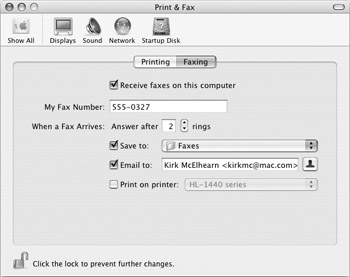
Incoming faxes are saved as PDF files, and you can save them to the folder of your choice. You can also have them printed automatically or sent by e-mail to any e-mail address.
EAN: 2147483647
Pages: 171