Suspense Writer Jeff Abbott

A fifth-generation Texan, Jeff Abbott lives in Austin, Texas, and all his books are imbued with the atmosphere and history of his home state. Author of seven crime novels, Jeff writes on a Mac. But unlike the other authors I've presented in this chapter, Jeff hasn't been a long-time Mac user. While he first started using a Mac in 1984, when in college, he switched to PCs in the 1990s. But he "had a horrible experience with a PC that finally got me to switch back to Macs."
Jeff and his family have three Macs: a G4 iMac, a PowerBook, and a G3 iMac. He also owns a Netwon MessagePad 2100, purchased from eBay, "because I always wanted one when they were first out, but couldn't afford them then." He also admits to suffering from "iPod lust."
Abbott likes Macs because of their "aesthetic sense, their ease of use, their reliability, and for the extraordinary helpfulness of the Mac user community." He feels emotionally attached to his PowerBook and says he'd hate to write without it.
Like all writers, Jeff's most important program is his word processor. He uses Microsoft Word, but also Nisus Writer (www.nisus.com), and is a fan of outliners such as OmniOutliner (www.omnigroup.com) and the venerable MORE (www.outliners.com), which has not been updated in many years, but still runs fine under the Classic Environment. (See Chapter 13 for more on working with the Classic Environment.)
In fact, Jeff uses the Classic Environment a lot: he uses the pre OS X version of Nisus Writer, MORE, and also keeps copies of WriteNow and WordPerfect, two defunct word processors. But his favorite is Nisus Writer. "It's loaded with features useful to those writing book-length manuscripts, including a superior thesaurus and a find-and-replace capability that has never been remotely matched by any other word processor; and it's very stable."
One other program Jeff can't live without is iCal. "I use it to plan and stick to my writing schedule for multiple writing projects, such as my current tour, the novel that's in draft, and a screenplay adaptation I'm working on," he says, "and I use it for all writing and other To Dos."
Like the other writers profiled in this chapter, Jeff's favorite feature in Panther is Expos . While he's not a fan of the brushed-metal Finder, he's getting used to it, and found it and other aspects of Mac OS X a bit difficult to adjust to. "But I'm getting there," he says. He finds "Apple to be the best computer company in terms of listening to their customers and being visionary about how computers can positively affect our work and our lives."
At press time, Jeff's latest novel, Cut and Run, had just been released. You can find out more about Jeff at www.jeffabbott.com.
While Microsoft Word has the lion’s share of the word processor market on the Mac, partly because of its ubiquity in the Windows world and the need to exchange documents between the two platforms, there has long been an upstart that has been used by people who really need to work with text: Nisus Writer. This “other” word processor had powerful features that other programs didn’t offer, such as a powerful find-andreplace capability and the ability to run macro commands, or mini programs, that could do almost anything to your texts.
Many users of this program still work with the Classic version of Nisus Writer, but Nisus released a Mac OS X version of their program, called Nisus Writer Express, in 2003. While not all the features that long-time users love are yet incorporated into this new program, Nisus Writer Express is a good example of how to offer unique features in a market that’s hard to compete in.
The PowerFind and PowerFind Pro features let you find just about any kind of text you can imagine. Think of finding not just specific words, but patterns, such as any word beginning with a capital letter and ending with an s. This lets you work with complex text—from databases to novels—and make global changes easily.
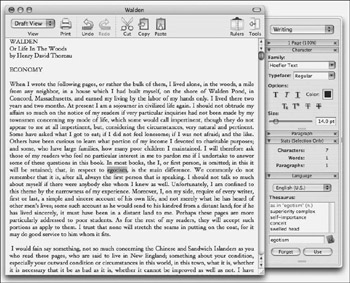
Nisus Writer Express can also read and write files in Microsoft Word format, offering increased compatibility, and it saves its files in RTF (rich text format), which just about every word processor in the world can read. It even has multiple clipboards (that’s where text goes when you copy it), and you can set custom keyboard shortcuts to any of the program’s menu items.
EAN: 2147483647
Pages: 171