Connecting Networks
It’s easier for an administrator to deal with many small networks (or subnets) rather than a single huge one. These smaller segments have to be connected somehow, and bridges, routers, and gateways do just that. On a small network, you probably won’t need to use subnets, but you still need to understand bridging, routing, and gateways to connect your network to the Internet and share your internet connection with all the computers on your home network.
Network bridges
A bridge (also called a switch) is a device that connects two same-protocol networks, such as Ethernet, and transmits data between them. Bridges have an Ethernet port on each connected network. They are “smart” devices and process each data packet before sending it on to the next network. This prevents errors and corrupt data packets from traveling between subnets.
Until recently there was no method for true wireless-to-wireless bridging on a Wi-Fi network. The new Wireless Distribution System (WDS) standard makes this possible. WDS allows traffic to flow from one access point to another as if it were traveling between Ethernet ports on a wired bridge. An access point can still service wireless clients at the same time it’s acting as a bridge (see Figure 2-11).

Figure 2-11: Wireless bridging using WDS
Routers and gateways
While a bridge can connect two networks that are alike, routers and gateways can connect different types of networks. Routers are hosts that are connected to at least two different networks and can forward data between them. Routers can only route information that’s transmitted using a routable protocol such as IP or IPX (Internetwork Packet Exchange).
Professionals sometimes use the terms gateway and router interchangeably, indicating a device connected to two or more networks that direct network traffic among them. I draw a distinction between the two. A gateway is a device that converts data packets between protocols. A gateway can convert a TCP/IP packet into an IPX packet, allowing computers on the two different networks to “talk” to one another.
A router directs traffic from one physical network to another, from Ethernet to Wi-Fi, for example, but does not translate between protocols.
Routers can perform a function known as network address translation (NAT). NAT allows you to share one public IP address (assigned by your ISP) among several computers on your WLAN. This allows each host on your network to access the Internet by sharing a single public address. NAT technology conserves Internet addresses and affords some protection to your network by acting as a sort of firewall. Only the IP address assigned to your router is visible to people on the Internet; the rest of your network’s internal addresses remain hidden behind the single IP address they are sharing (see Figure 2-12).
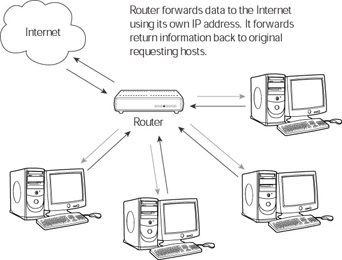
Figure 2-12: Network address translation
To provide NAT services, a router receives each data packet from hosts on your network, and before sending it on to the Internet, changes the header information to reflect its own IP address rather than the originating host’s address. The router keeps track of the session information, and when it receives a reply, it reverses the process and sends the data to the originating host.
EAN: 2147483647
Pages: 145