Creating 3D Artwork
| If you need an excuse to buy a faster computer, you may find your excuse in the 3D effects that made their debut in Illustrator CS. Similar to the old Adobe application Dimensions,® the 3D effects in CS and CS2 don't rival genuine 3D programs, but they do allow you to add dimensionality to shapes through revolving or extruding operations. Such effects can generate very complex files. Since the illusion of dimensionality depends on realistic shading, 3D effects rely on the Document Raster Effects Settings dialog to determine the resolution of that shading. To speed up processing and display, use the default setting of 72 ppi while you're working on the file. When you're finished, change the setting to 300 ppi. One of the unfortunate limitations of the 3D effects is Illustrator's inability to perform the necessary complex shading while still maintaining spot colors. No matter how simple the initial shape might be, performing any kind of 3D operation on itwhether extruding, revolving, or rotatingwill result in the object's spot color being converted to the document's color mode, whether that's RGB or CMYK. At least Illustrator warns you of this in the 3D dialog boxes, but it's so subtle as to be almost pointless (Figure 10.19). Figure 10.19. Even if you start with a spot-color object, performing a 3D operation on it will convert it to four-color process. Illustrator does warn you, but the alert is rather subtle.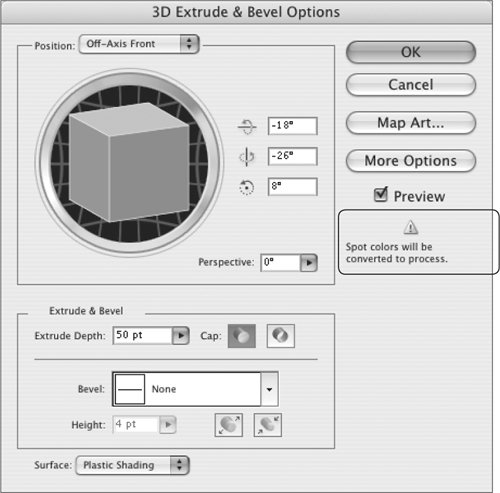 |
EAN: 2147483647
Pages: 132