What s in a Slice?
What’s in a Slice?
A slice is a mechanism for dividing images for the Web. Depending what you’re going to with the image, dividing an image into slices has different benefits and uses. Probably, the two most important slice applications are:
-
Speeding up the amount of time it takes for a large graphic to load. By dividing the image into many smaller images, you keep the graphic from being processed by browsers as one big image. Slices enable you to put large images on the Web without making the people who visit your Web page wait too long.
-
Creating image maps. Image maps allow a user to click on a portion of an image and be redirected to a specified Web location.
There are three different types of slices: user slices, layer-based slices, and auto slices. User slices are slices manually created using the Slice tool. Layer-based slices are created using layers. And auto slices are the left over areas that Photoshop or ImageReady automatically turn into slices when layer-based or user slices are created. If an area hasn’t been included in a user slice or a layer-based slice, it is automatically turned into one or more auto slices.
Figure 19-1 shows an image divided into the three different types of slices. Notice that each slice is numbered and has a special icon marking it as a user slice, a layer-based slice, or an auto slice.
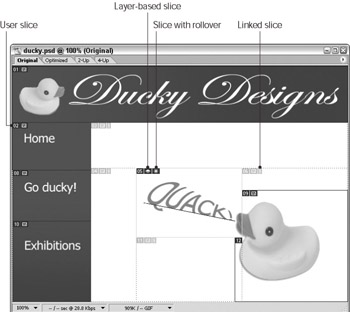
Figure 19-1: There are three different types of slices, user slices, layer-based slices, and auto slices.
If you ever selected the Slice tool in Photoshop or ImageReady, you may have noticed a grayed out rectangle with number appear at the upper left corner of the image. This label indicates that ImageReady or Photoshop automatically generated an auto slice containing the entire image, as shown in Figure 19-2.

Figure 19-2: Photoshop and Image-Ready automat-ically create an auto slice that contains the entire image when the Slice tool is selected.
| Tip | Photoshop does have the ability to create, select, and edit slices, but ImageReady offers more slice options. So, it’s usually best to create and manage slices in ImageReady. But, no matter which program you use to create the slices, if you jump back and forth between the programs, all slices and slice settings are preserved. |
EAN: 2147483647
Pages: 221