Eliminating Blank Fields
On the most basic level, you can check the objects on your form to ensure that something has been entered into each. To force the user to enter a value into a data entry control, right-click the object and select Properties to open the dialog box shown in Figure 9-2.
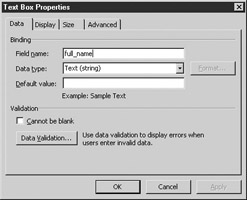
Figure 9-2: Object properties
To force the user to enter some value, select the Cannot Be Blank check box in the Validation area. When the form is viewed, the object will be shown with a red underline, like the object shown here.
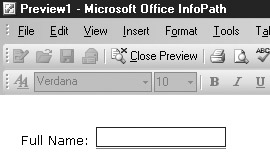
In addition, if the user attempts to save or submit the form, they will receive the error message shown in the following illustration, which indicates that the form has errors and asks the user if they still want to save it (keep in mind the user won’t be able to submit it, however).

If the user selects No, they can go back and correct any errors in the form before saving or submitting it.
EAN: 2147483647
Pages: 142