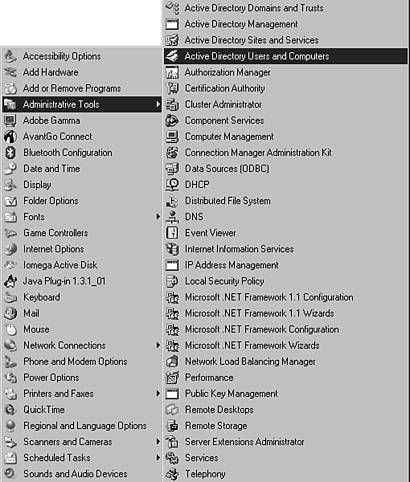Installing the Administrative Tools
| Before you can get started looking at the administration tasks in Exchange 2003, you need to look at the administration tools and how to set them up on a workstation. The following text delves into preparing your Windows XP workstation to install the tools you will be looking at in this chapter. FOR WINDOWS 2000 PROFESSIONAL For information on installing these server administration tools on Windows 2000 Professional, visit http://support.microsoft.com and search for Knowledge Base article 308196. To install the administrative tools used to manage a Windows 2003 server and some features of Exchange, you need to be running Windows XP Service Pack (SP) 1 and have your Windows Server 2003 CD handy. SERVICE PACK ISSUES If you can't upgrade to SP1, a workaround is available in which only the files required to install the administrative tools are copied to your computer. You'll find more information about the workaround and a link to the required files in Knowledge Base article 329357. From your Windows Server 2003 CD, browse to the i386 directory and install the Administration Pack (Adminpak.msi). This installs the tools required to remotely administer the Windows 2003 servers where you have installed Exchange. To see the tools that were installed, open the Administrative Tools program group from the Start menu, which should now look something like Figure 5.1. Figure 5.1. Some of the Windows Server 2003 administrative tools.
As in previous versions, the majority of Exchange administration tasks revolve around the Active Directory Users and Computers console. To work with this and other tools, you must be logged in to the domain as a user with administrator permissions in the domain. The other set of administration tools is Exchange-specific and can be installed from the Exchange Server 2003 CD or setup files. Before you can run the setup on your workstation, you need to install the World Wide Web and SMTP Services. To install these services, open Add/Remove Programs from the Control Panel and then click on Add/Remove Windows Components. You can find these two services underneath the node for Internet Information Services. INSTALLING COMPONENTS ON OTHER OPERATING SYSTEMS For more information on installing these components on other operating systems, visit http://www.microsoft.com/windows and check the installation instructions for your operating system. After you have installed these two components, you can run setup.exe from your Exchange Server 2003 CD or setup files. When prompted for components to install, change the installation type to Custom and select the option to install Microsoft Exchange System Management Tools. After the installation is finished, you will have a Microsoft Exchange program group under your Start menu. From this program group, you can launch the Exchange System Manager console. With your administrative tools installed and ready to go, it's time to break down common administrative tasks by their functional area and look at what has changed between versions, starting with user administration. |
EAN: 2147483647
Pages: 109