Lesson11.Entering Codes on Multiple Selection Screens
Lesson 11. Entering Codes on Multiple Selection ScreensThe first two lessons of this part of this book provided instructions on searching for and entering single codes and data values, or ranges of codes and data values, in the data entry fields of initial screens. Now consider this scenario. You are a warehouse manager, and you want to generate a report on the available stock of about 100 different consumable materials at your warehouse. Some of these materials have randomly numbered, nonconsecutive object codes (called material numbers or material codes), and some have consecutively numbered material codes that fall within three different ranges. To acquire this data, you would execute the MM60 transaction, which reports the stock levels and storage locations of materials. You would navigate to the initial screen of the transaction (Figure 11.1), enter the codes for the materials in question in the Material fields (A) and the warehouse code in the Plant field (B), then click the Execute button (C) to generate the report. Figure 11.1. The initial screen of the MM60 transaction, with the Material fields (A) and its accompanying Multiple selection button (D).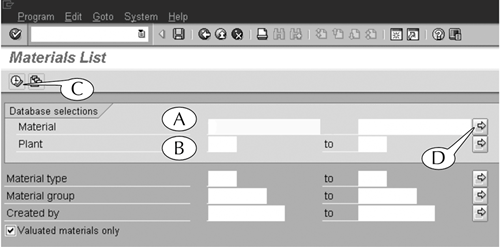 However, the initial screen for the MM60 transaction contains only one set of paired Material fields, in which you can enter either one material code or one range of codes. There is no place on this screen for entering the codes for all 100 materials on which you want to report. Of course, you could simply execute this transaction several times, each time entering a different single material code or range of codes in the Material fields. However, you can also enter multiple nonconsecutive codes and multiple ranges of codes with the multiple selection screen for these fields, which you can call up by clicking the Multiple selection button (D) to their immediate right. This lesson provides instructions on using the multiple selection screen. We use this example of reporting material stocks to illustrate these instructions, but be assured that this screen is exactly the same in its design and operation for all data entry fields on all initial screens. |
EAN: 2147483647
Pages: 132
- The Effects of an Enterprise Resource Planning System (ERP) Implementation on Job Characteristics – A Study using the Hackman and Oldham Job Characteristics Model
- Context Management of ERP Processes in Virtual Communities
- Distributed Data Warehouse for Geo-spatial Services
- Intrinsic and Contextual Data Quality: The Effect of Media and Personal Involvement
- Relevance and Micro-Relevance for the Professional as Determinants of IT-Diffusion and IT-Use in Healthcare